Silver and Blood AFK Guide: Auto-Farming with OSLink
2025-07-01
Silver and Blood is renowned for its gothic dark art style and hardcore combat system, but the repetitive process of dungeon farming and collecting Blood Crystals is extremely time-consuming. With OSLink remote control and Multi-Instance Sync via LDPlayer, you can accumulate resources even while offline, allowing you to focus on epic boss battles!

content
OSLink Guide: Multi-Account AFK Farming in Silver and Blood
Step 1: Download and Installation
1. Download OSLink for PC
Visit the [OSLink official website] to download the software, and log in with your account.

2. Download OSLink Mobile App
Download the OSLink App from the App Store, Google Play, or the official website (APK available).
Log in with the same account as the PC version to establish an automatic connection.
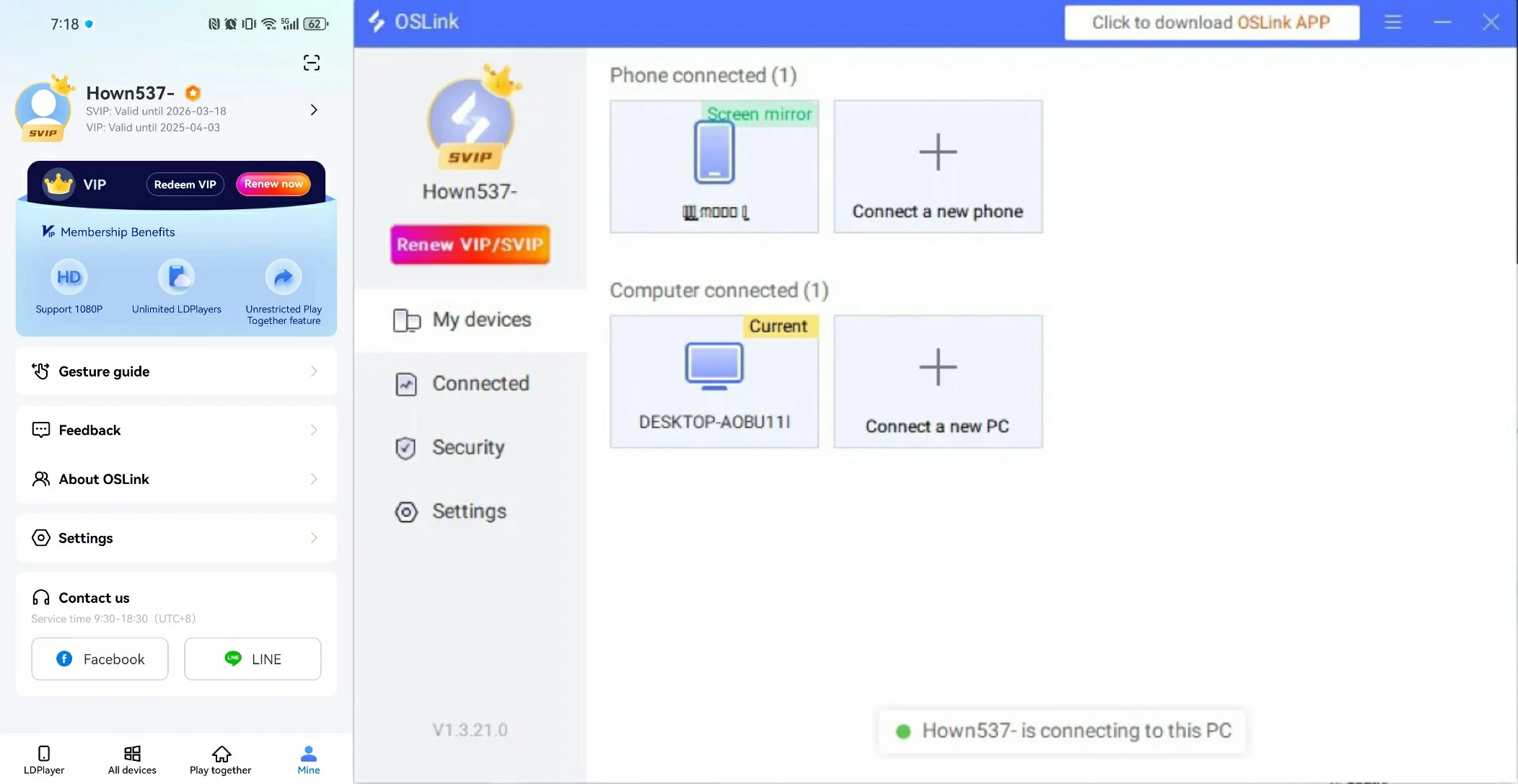
3. Set Up Multiple LDPlayer model and Install Silver and Blood
In the OSLink interface, click "Create". Open multiple LDPlayer model instances.
Note: LDPlayer emulator, a powerful tool for running Android apps on PC, is automatically downloaded with the OSLink remote software.
Download Silver and Blood from the LD Store within each LDPlayer instance and log in with different game accounts.
For easier management, you could use Google or Facebook alt accounts.
Step 2: Efficient Setup & Reroll Guide
1.Set Up Sync Operations
If you want to reroll multiple accounts simultaneously or manage multiple accounts for progression, you can create several cloud phone instances and log in with different accounts.
- Click [Tool] > [Synchronizer] to select the cloud phones you want to control simultaneously. Click [Start Sync] to perform synchronized actions, which can be combined with [Auto-Click].


2.Set Up Auto-Click
Although the game has auto-battle, there are still highly repetitive click operations. Players who want to skip cutscenes or focus on collecting materials can use OSLink's auto-click feature to completely free their hands!
- In the instance’s main interface, click [Tool] > [Auto-click] on the right. Start recording a script tailored to your needs, like auto-attack or auto-loot.


- Next to the recorded script, click the settings button to configure repeat execution, loop interval, playback speed, or startup options.

3. Use OSLink Remote Monitoring
- Even when away from your PC, monitor farming progress via the mobile app to prevent your character from getting stuck or dying.
- If the emulator crashes, remotely restart the game to ensure uninterrupted earnings.

Step 3: Start Playing!
Once you’ve completed the steps above, you’re ready to dive into the game!

Silver and Blood Core Gameplay
Blood Moon System
The Blood Moon is one of the most unique gameplay features. To activate the Blood Moon Descent mode, characters in battle must sequentially unleash skills corresponding to the three lunar phases: "Waxing Moon," "Half Moon," and "Full Moon."Team Composition

Team System and Guide
A maximum of 5 followers can be deployed in battle, with at least one follower representing each of the three lunar phases ("Waxing Moon," "Half Moon," and "Full Moon").
The standard team setup typically includes:1 Tank + 3 DPS + 1 Support/Healer
Alternative compositions: 1 Tank + 2 DPS + 2 Healers or 1 Healer + 1 Support

Vassal Development
The upgrade material for Vassals, "Pure Blood Essence," can be obtained from:Threads of Fate / Moonlight Tribute / Timeworn Mausoleum.

Euipment
Equipment is acquired in the "Tomb of the Fallen" dungeon, which offers:3 daily challenge attempts

Conclusion: Eternal Darkness, AFK Forever!
The hardcore challenges of Silver and Blood demand peak efficiency. With OSLink, automate tedious tasks and focus on immersing yourself in the game’s gothic narrative.
Download OSLink now and forge your legend in shadow and blood!

