Samkok Fantasy: Multi-Account AFK Guide with OSLink
2025-08-05
Samkok Fantasy is a strategic RPG set in the Three Kingdoms era, but manually grinding resources and rerolling in single account can be tedious. With OSLink remote control, you can automate leveling, sync multiple accounts, and monitor progress remotely—maximizing efficiency while saving time!
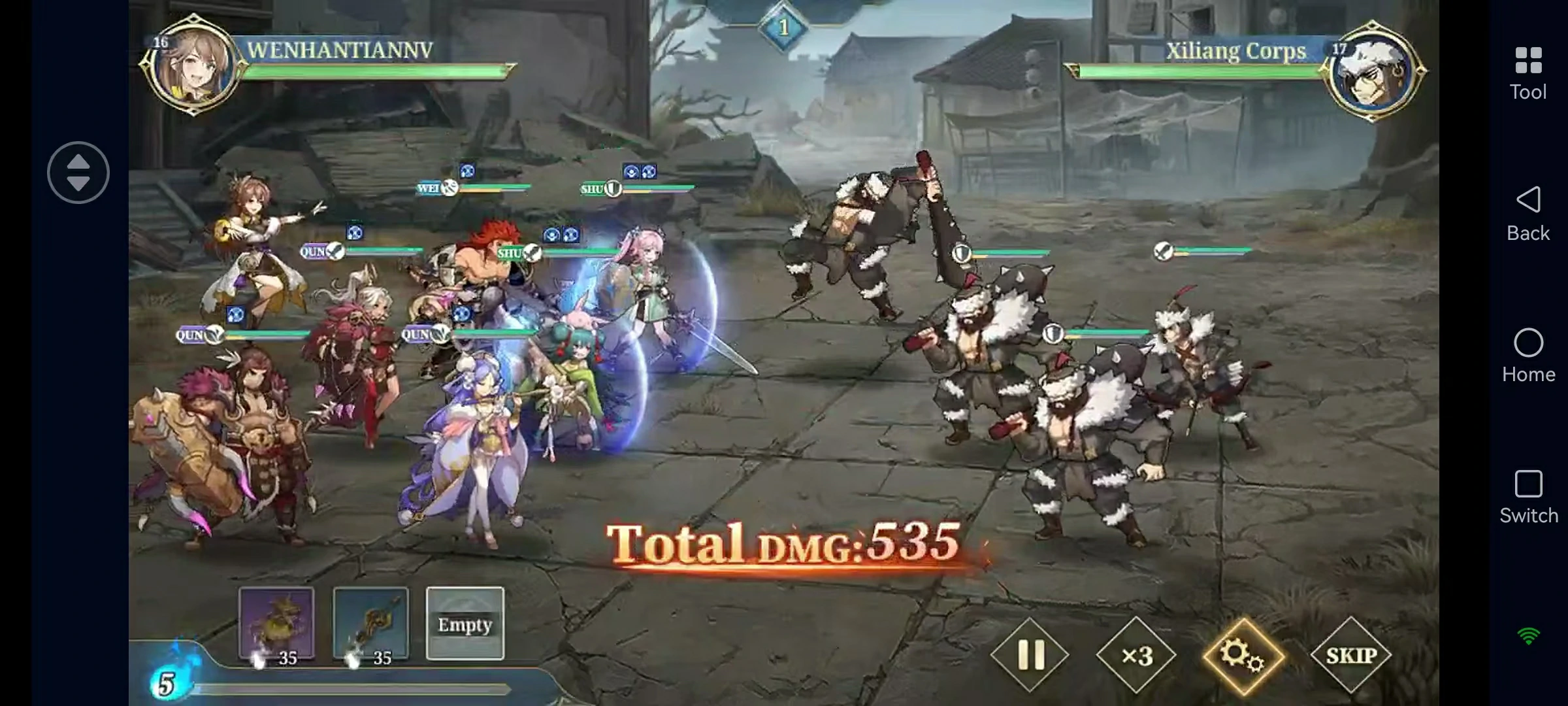
content
Chapter 1: Setup Guide
1. Download OSLink on PC
➜ Visit the [OSLink official website], download the installer, and log in.
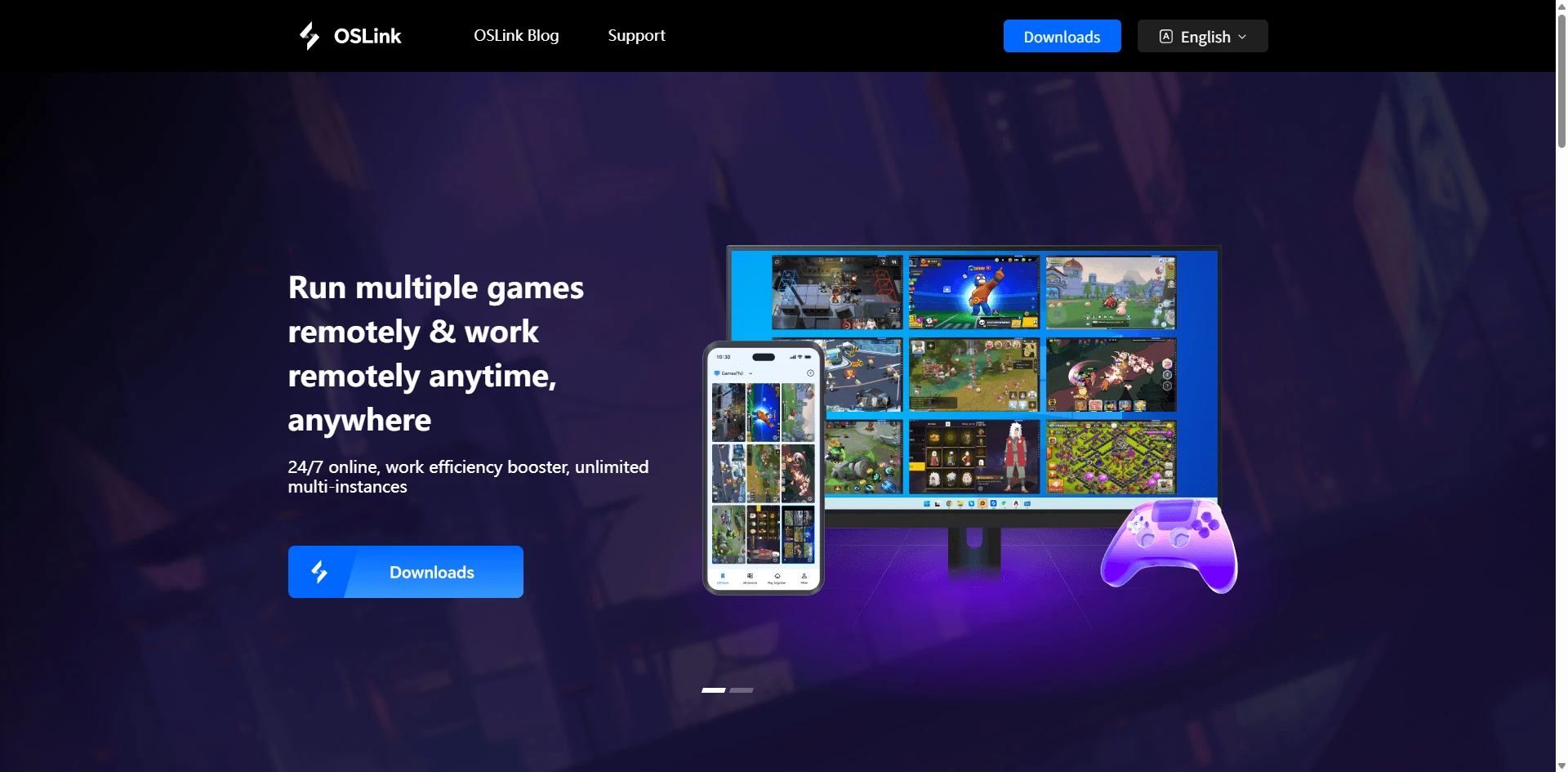
2. Install OSLink Mobile App
➜ iOS: Search "OSLink" on the App Store.
➜ Android: Download via Google Play or get the APK from the official site.
➜ Log in with the same account on both devices for seamless syncing.
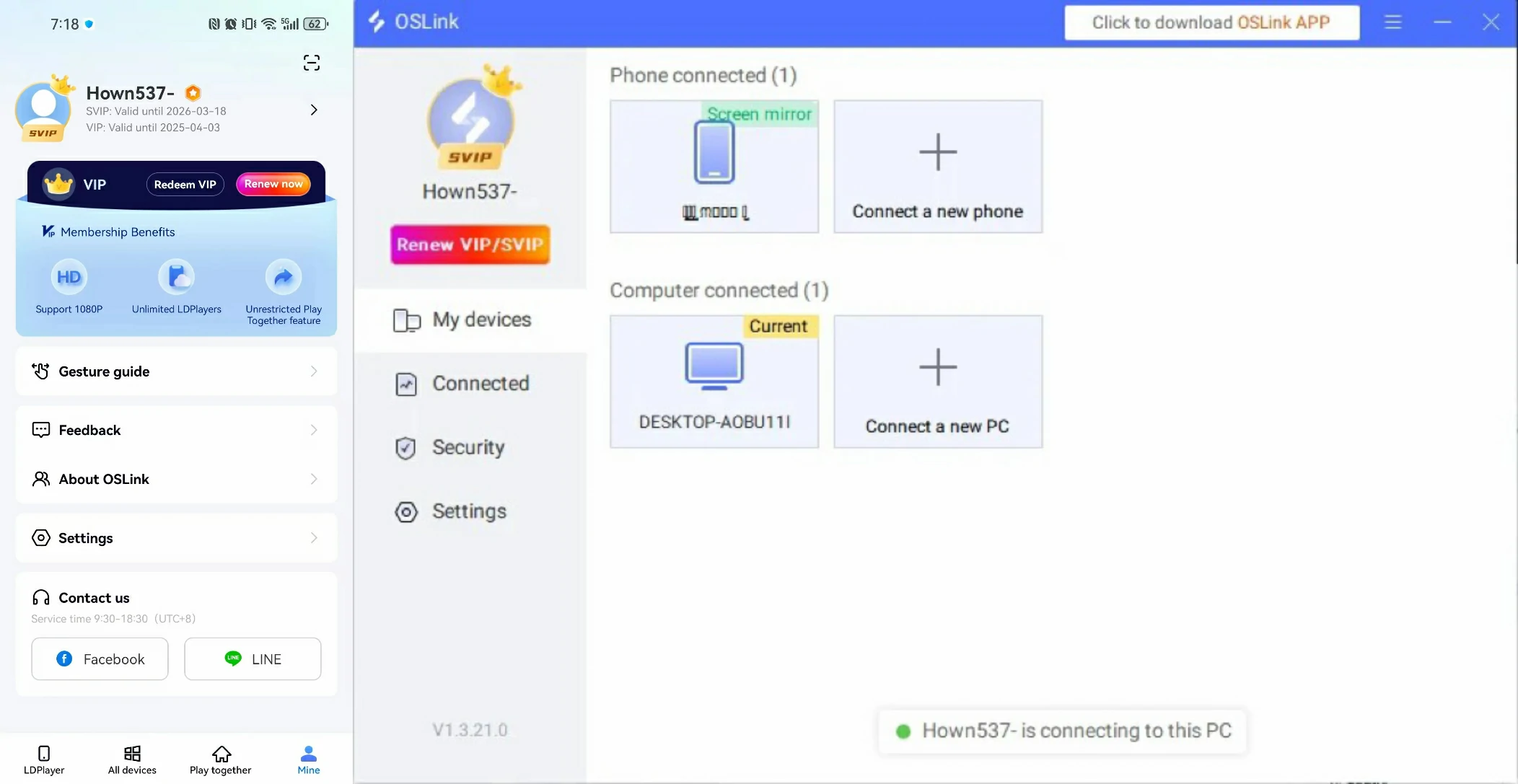
3. Set Up Cloud Emulator & Install Samkok Fantasy
➜ Open OSLink, tap "Create" (supports LDPlayer).
➜ Install Samkok Fantasy from the emulator’s store.
➜ Duplicate emulators for multi-account farming (recommended: 3-5 accounts).
> Pro Tip: LDPlayer is a powerful Android emulator optimized for gaming. Install it alongside OSLink for smoother performance.
Chapter 2: Automation & Multi-Account Farming
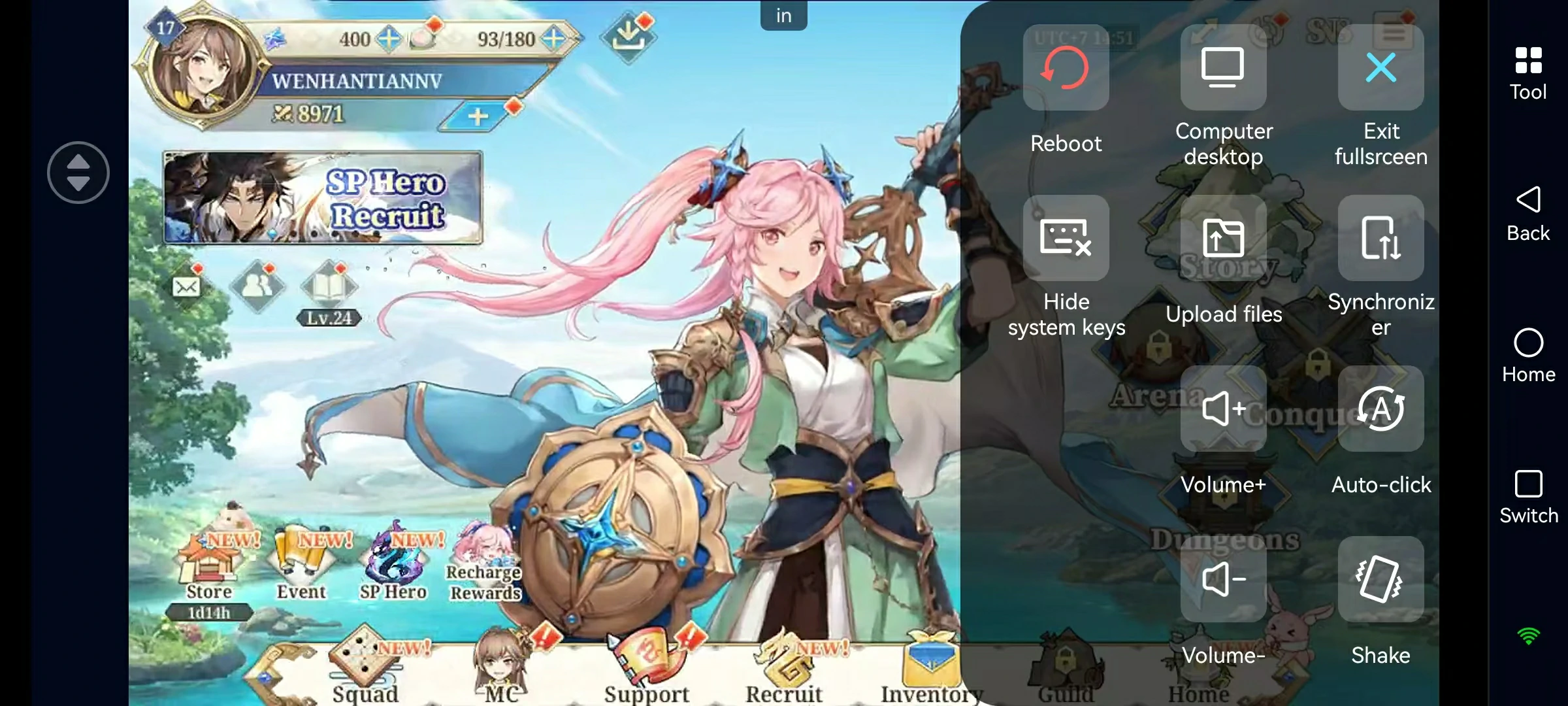
1. Auto-Click Scripting
Although the game has an automatic battle function, some tasks still require manual clicks.
By using the automatic clicking feature of OSLink, you can free up your hands!
➜ Tools → Auto-click.
➜ Click "Start Recording" to script actions like skill combos or auto-looting.
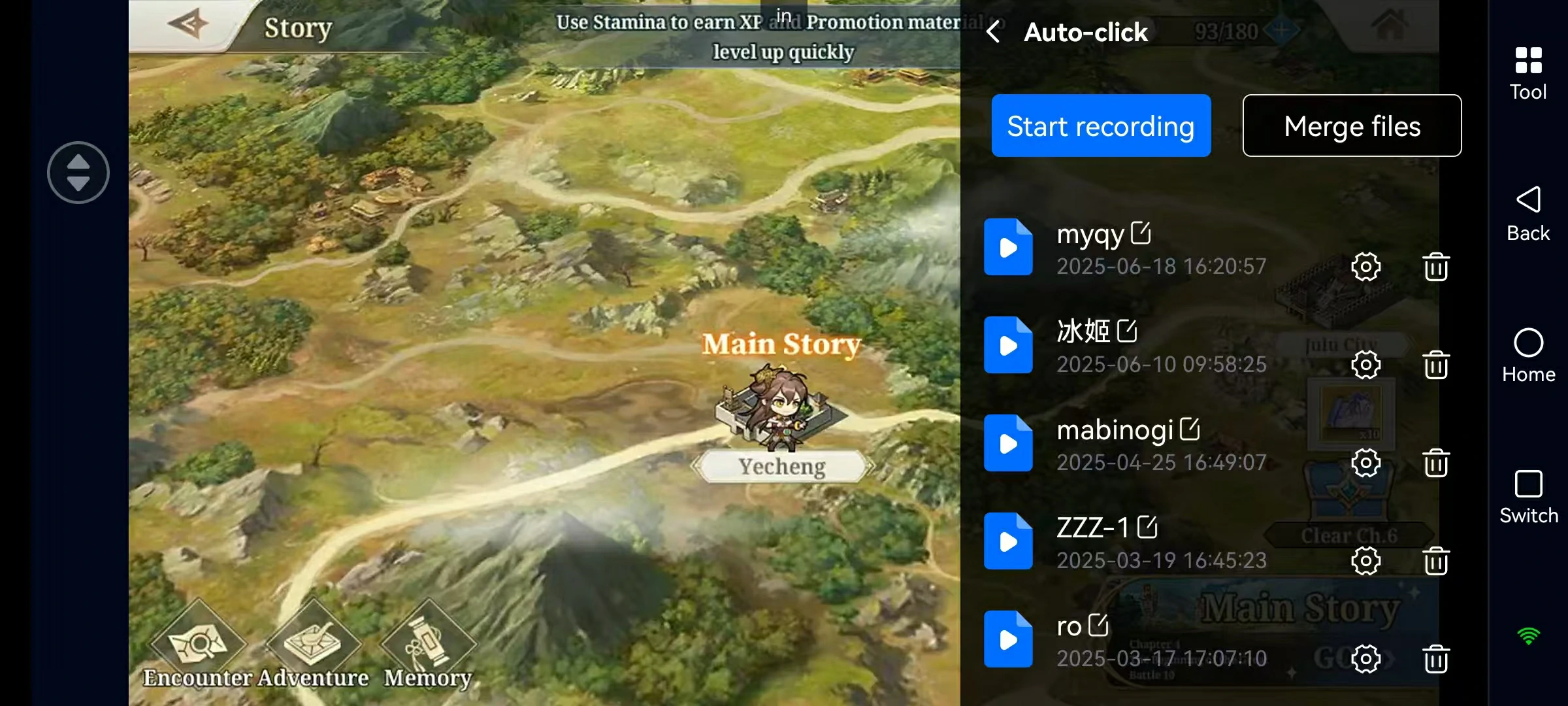
➜ Adjust loop count, execution speed, and delays for optimal farming.
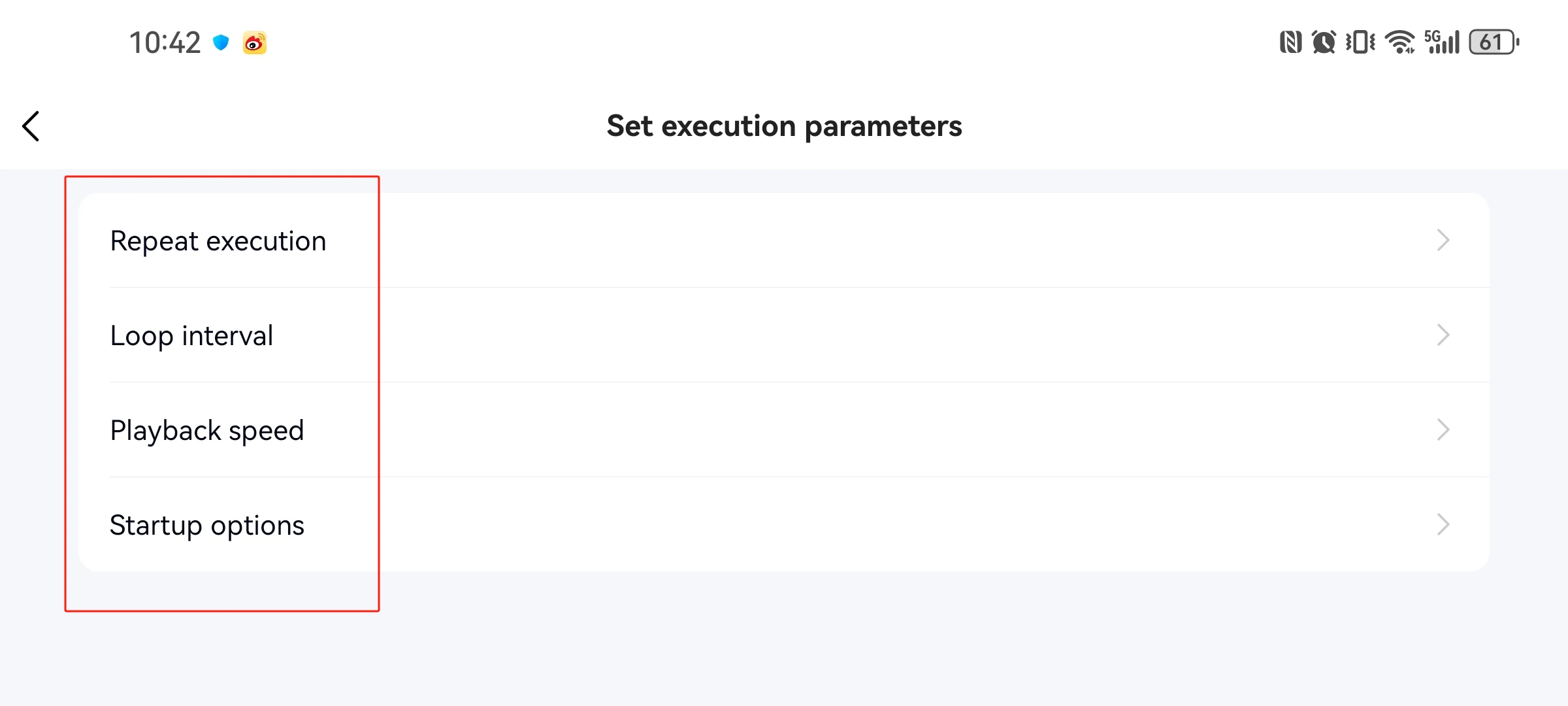
2. Multi-Account Sync
Do you want to synchronize training progress across multiple accounts?
Or do you want to quickly obtain the ideal starting generals?
The synchronization function of OSLink enables you to manage multiple accounts at once!
➜ Tap "Synchronizer" → Start Sync.

3. Remote Monitoring
➜ Check farming status anytime via mobile—no need to stay near your PC!
➜ If an emulator crashes, remotely reboot to avoid downtime.
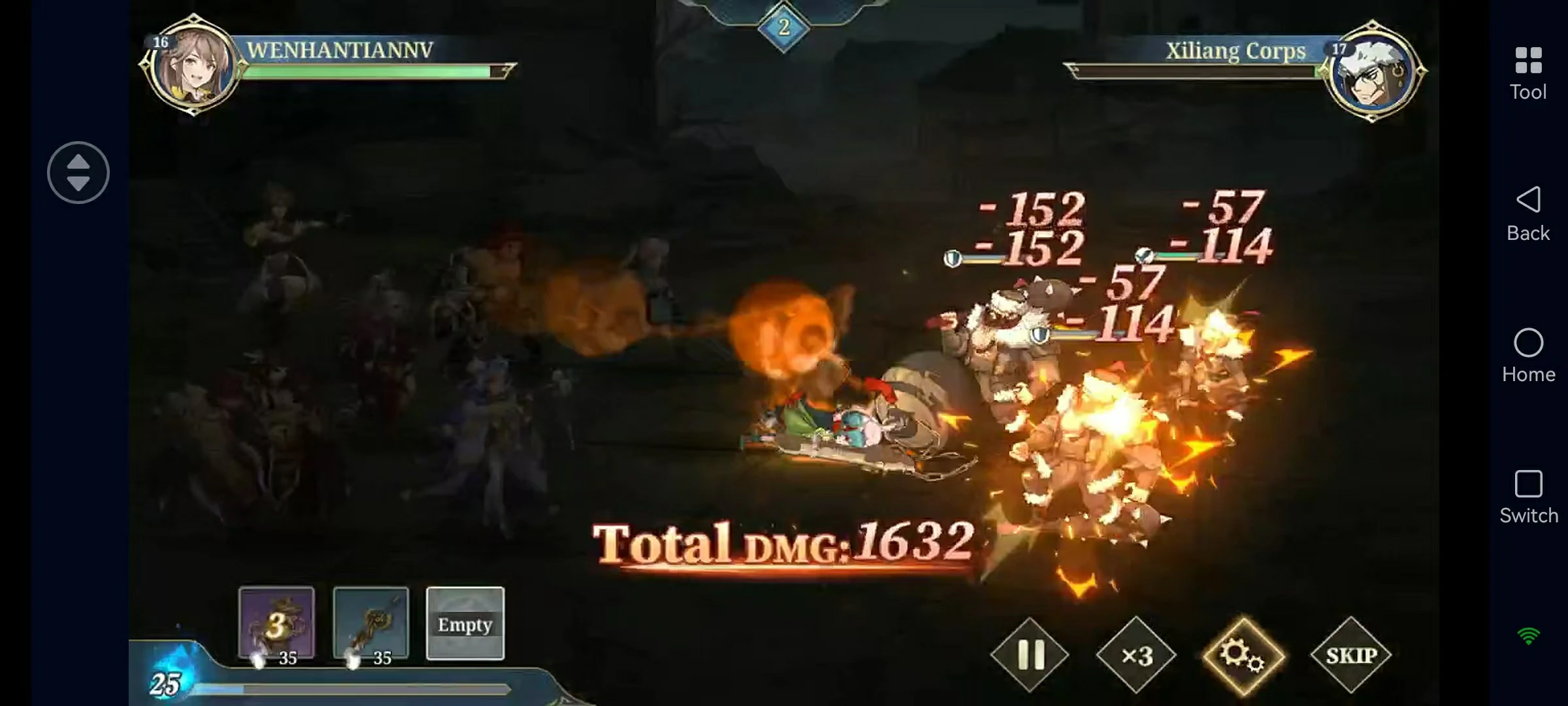
Samkok Fantasy Quick Start Guide
1️⃣ Focus on Main Story - Progress through chapters to unlock key features:
- Level 5: Hero Recruitment & Character Menu
- Level 10: 4th Hero Slot
- Level 15: 5th Hero Slot & Friends System
2️⃣ Use Auto-Battle - Let your squad clear stages automatically while earning:
- Gold & EXP (Level Up)
- Hero Vouchers (Summon More Warriors)
- Fate Ruins (Important Upgrade Material)
3️⃣ Boss Battles = Big Rewards - Defeat chapter bosses for special chests containing rare heroes and resources!
Dominate Samkok Fantasy with OSLink!
Tired of manual grinding? Automate farming, reroll smarter, and progress 24/7 with OSLink remote control!

