How to Play Resident Evil: Survival Unit on PC with OSLink
2025-11-24
Do you find it uncomfortable to play Resident Evil: Survival Unit on your phone—small screen, crowded buttons, hard-to-see enemies during intense combat?
With OSLink, you can seamlessly play the game on your PC using your keyboard, mouse, or gamepad for a smoother, clearer, and more comfortable experience.
Here’s the full step-by-step guide.
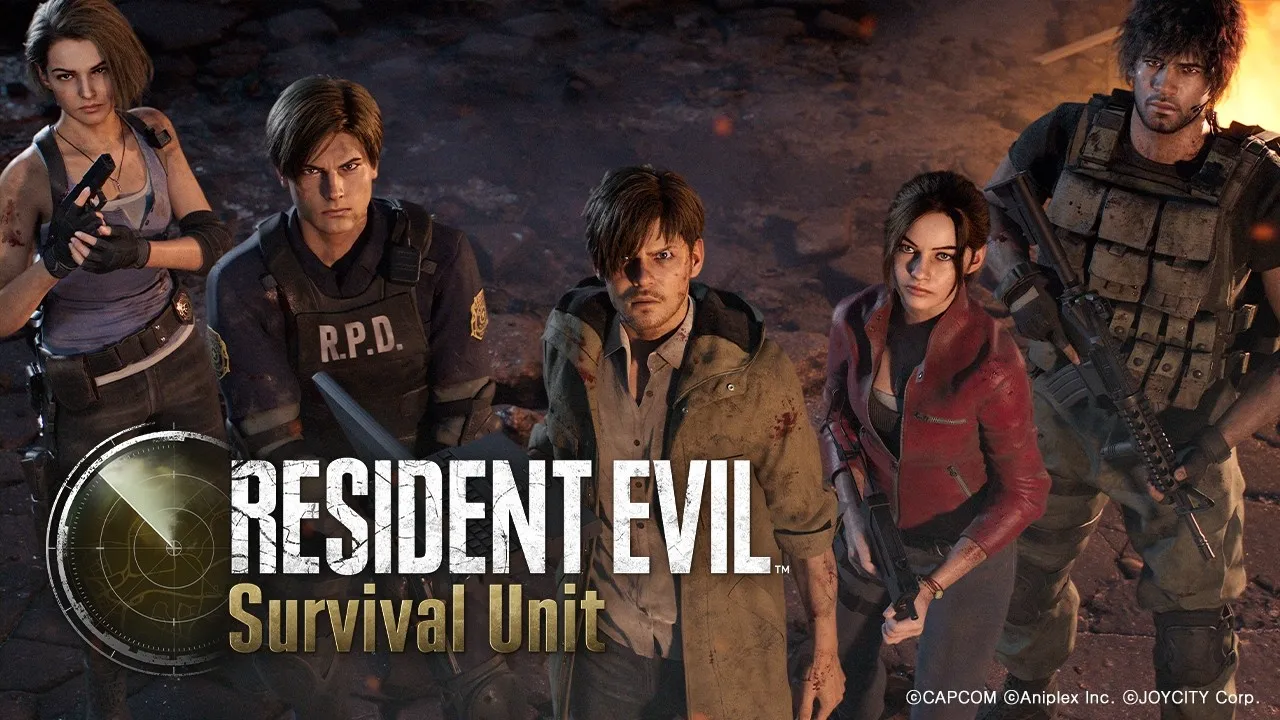
Table of Contents
What Is OSLink?
OSLink is a remote-control tool that lets you play mobile games on your PC using keyboard and mouse.
Since the game still runs natively on your phone, you avoid emulator restrictions and keep gameplay smooth and responsive.

How to Play Resident Evil: Survival Unit on PC
1. Install the game on your phone
Open Google Play and search for “Resident Evil: Survival Unit.”
If the game is unavailable in your region, download the APK from a trusted third-party source.
2. Install OSLink on both PC and phone
Visit the official OSLink website and download the app for PC and mobile.
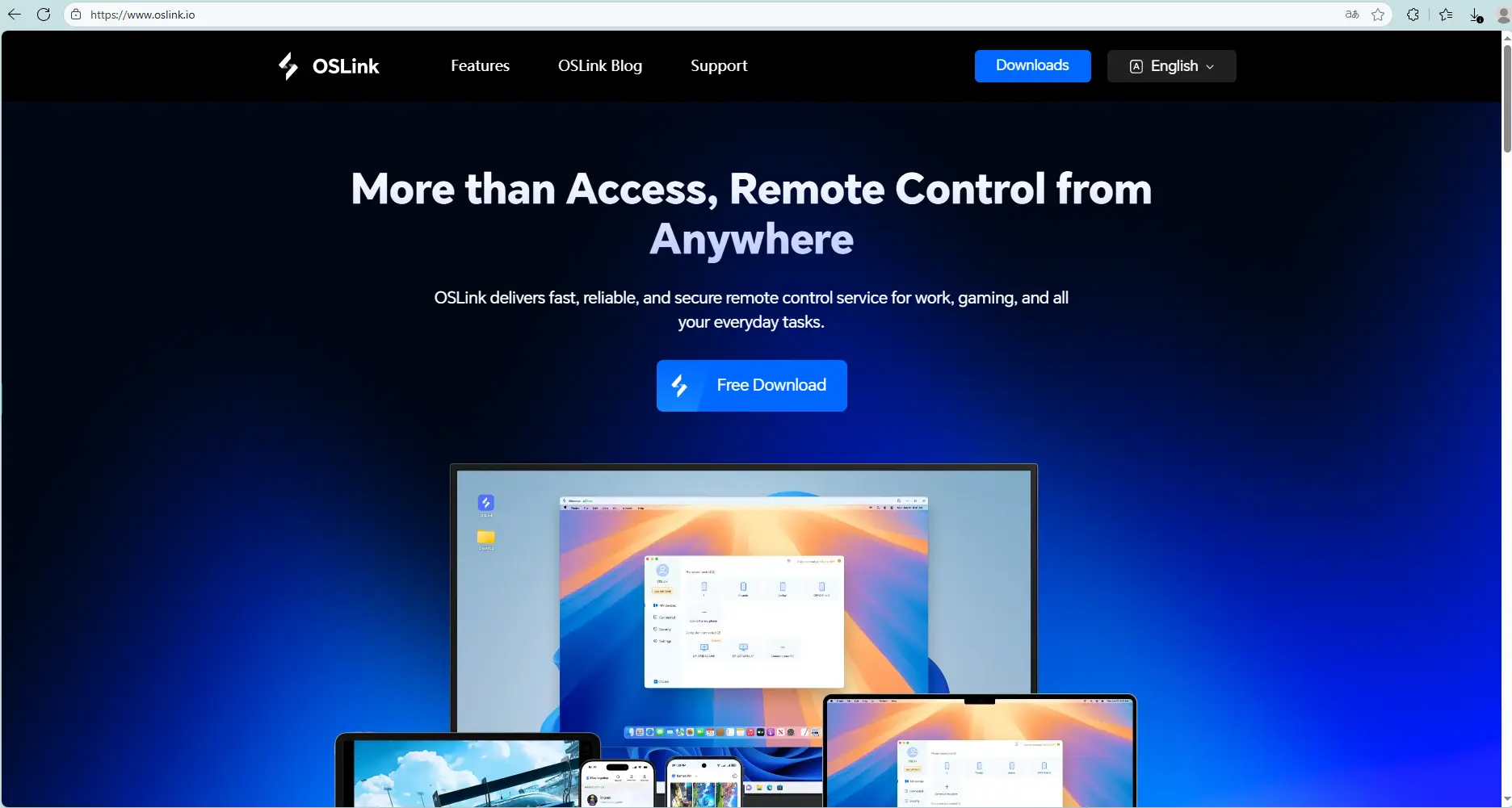
3. Connect your phone to your PC
Launch OSLink on both devices, and log in using the same email.
Connect your phone to the PC using a USB cable.
Select your device in OSLink on your PC.
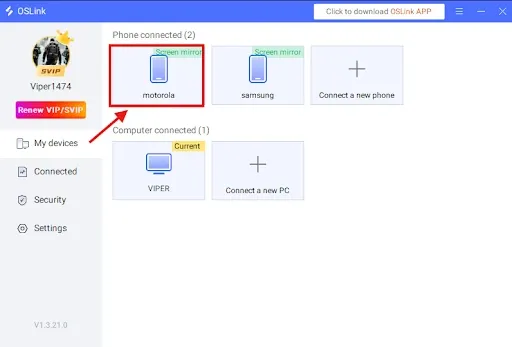
4.Select “Game Mode” for best performance
When prompted:
Choose Game Mode (USB required).
Tap Start Mirroring on your phone.
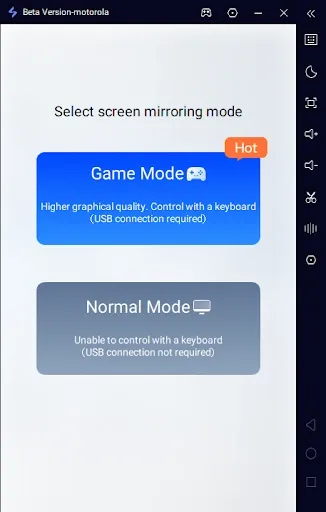
5.Enable Developer Options and USB Debugging
If it’s your first time:
In OSLink tap Enable Developer Mode, then follow the instructions:
Go to Settings → About Phone.
Tap Build Number 7 times until you become a developer.
Enter your device password if required.
Search for USB Debugging and enable it.
6.Start screen mirroring
Return to OSLink and confirm.
Your phone screen should now appear on your PC.
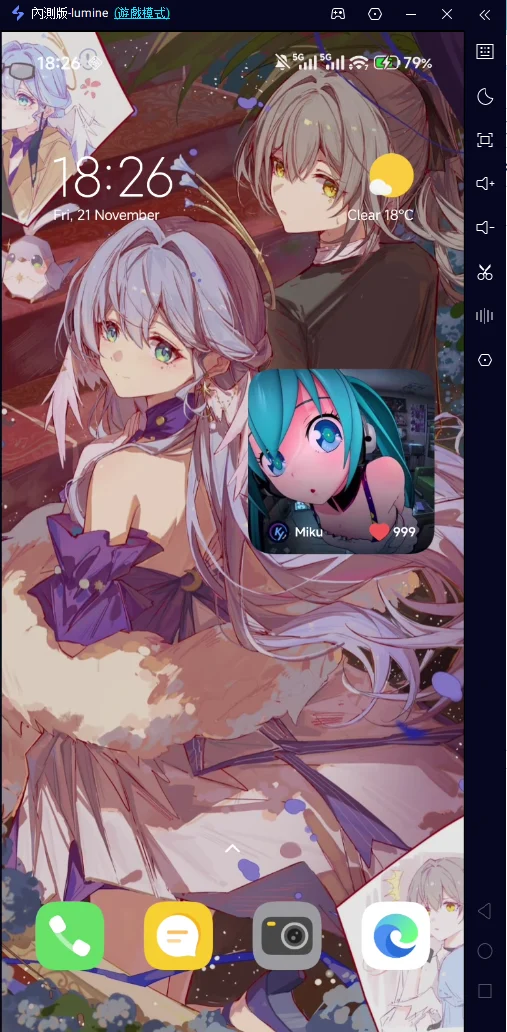
Keyboard & Mouse Setup for Resident Evil: Survival Unit
After mirroring:
Click the keyboard icon on OSLink’s side toolbar.

Open the key-mapping editor.Drag and align the virtual buttons to match the in-game controls.

Add new buttons from the panel if needed.

Also don't forget to adjust your FPS and resolution depending on your device.
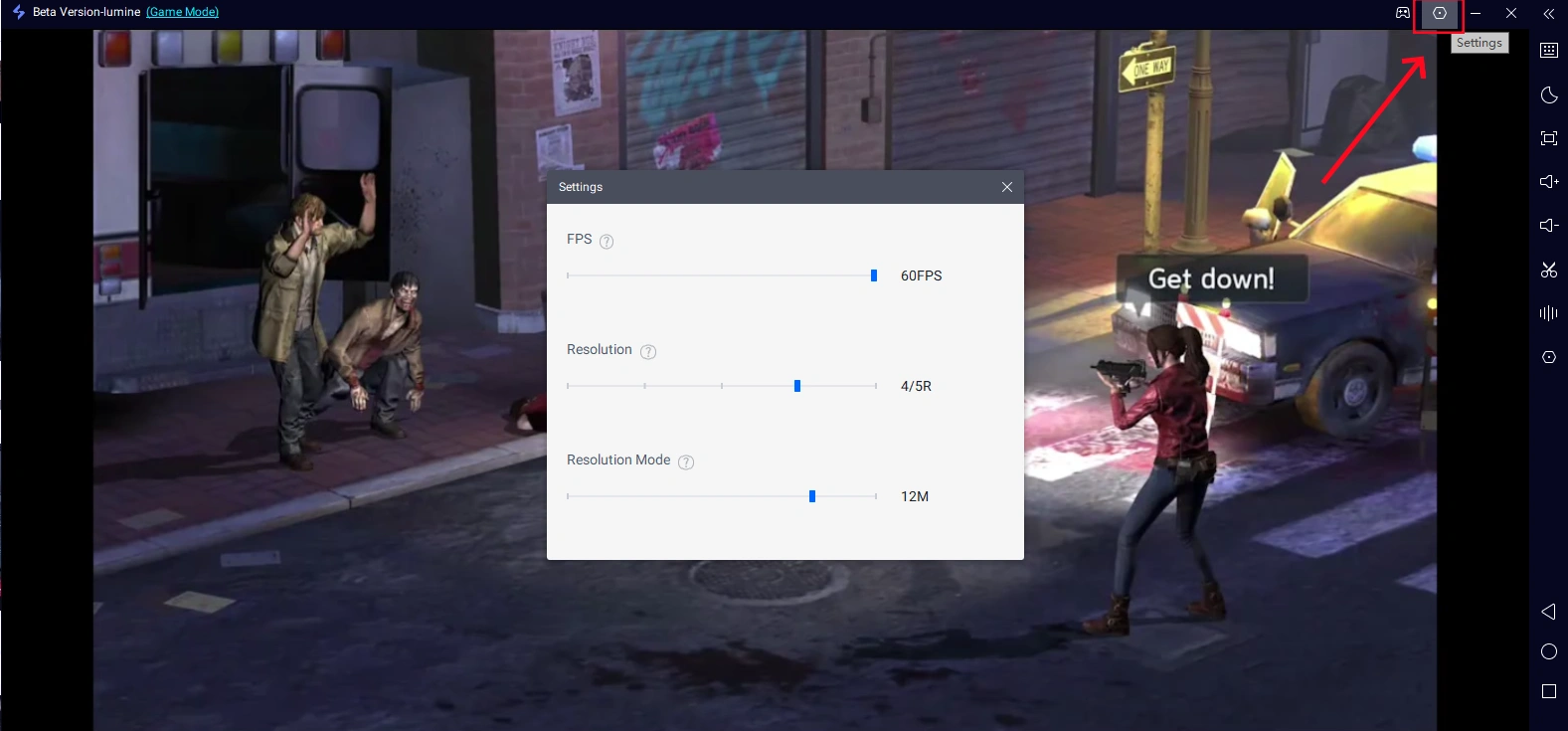
Important Tips
For the smoothest experience:
Use a high-quality USB cable, ideally USB 3.0 or higher.Avoid cheap charging-only cables that may cause input delay.
In OSLink (mobile) → Mine, you can earn free usage time by watching ads or completing tasks.
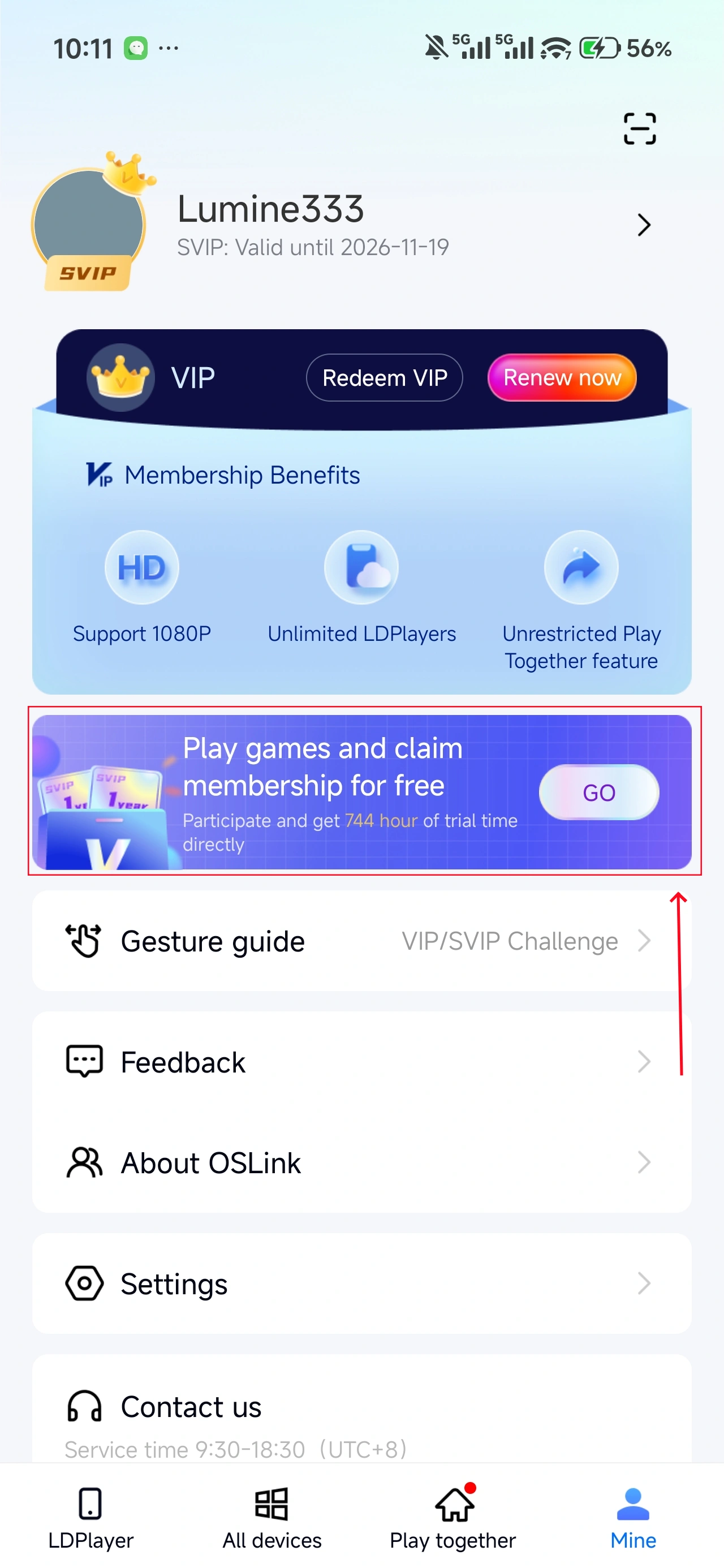
Conclusion
Using OSLink to play Resident Evil: Survival Unit on PC greatly enhances your experience:
Bigger, clearer screen.
More accurate aiming.
Smoother controls.
Better overall comfort.
Whether you're exploring dark corridors, engaging in fast-paced combat, or enjoying cinematic story scenes, OSLink makes the entire game far more immersive.
Download OSLink today and enjoy Resident Evil: Survival Unit with full PC control!

