How to Auto-Farm Mabinogi Mobile 24/7 with Ease
2025-04-09
Mabinogi Mobile/마비노기 모바일 just dropped recently, and pretty much everyone’s grinding hard to get ahead, whether for gear crafting or potion refills. But farming manually? Total time sink. You gotta sit there for hours just to collect enough stuff, and honestly, it kinda sucks the fun out of the game.
That’s why we put together this Mabinogi Mobile auto farming guide, to show you how to gather resources way more efficiently, even while you’re asleep. With the right AFK setup using OSLink, you can keep farming 24/7 without lifting a finger. So if you’re looking to farm offline, chill, and still make progress? Let’s break it down.

Table of Contents
- What’s Mabinogi Mobile Auto Farming All About?
- Getting Set Up for Mabinogi Mobile Auto Grinding
- How to Actually Start AFK Farming in Mabinogi Mobile
- Go Fully AFK with PC Setup (Sleep Farming 24/7 Style)
- Using Auto-Clicker for 24/7 AFK Farming
- Just Playing Normally with OSLink + PC Client
- Mobile-to-Mobile Setup
- Conclusion
What’s Mabinogi Mobile Auto Farming All About?
In Mabinogi Mobile, crafting stuff like auto-healing potions, crit potions, or skilled campfire kits takes a ton of materials. That’s where auto farming comes in, it’s all about letting the game gather those materials for you, while you just sleep or do other tasks.

The game’s life skill system includes an auto-gathering feature. Just select a crafting recipe, and your character will automatically gather everything needed. For example, if you're crafting a Skilled Campfire Kit, your character will gather enough to craft the max allowed by your workbench.
Getting Set Up for Mabinogi Mobile Auto Grinding
Before you dive into AFK farming, there’s a bit of prep to make sure your setup actually runs smooth and doesn’t cut off halfway through.
Upgrade Your Workbenches
At level 1, your crafting tables (like the multi-purpose one) only let you craft 10 units per recipe. That means you’ll hit the limit fast, which isn’t ideal if you want long AFK sessions. Once you upgrade to blue grade (Tier 3 or higher), that cap jumps to 100+ units, letting you farm way longer without interruptions.

To upgrade, To upgrade, use the “How to Get” tooltip in the crafting menu to find upgrade materials. Some stuff like steel can be bought, but others like wood need to be crafted from basics like branches.
Boost Your Gains with the Green Membership
This one’s optional, but pretty handy. The green membership (멤버십 초록색) nearly doubles your gathering efficiency, so you’ll get more stuff in less time, super helpful when you’re stacking materials like wool or herbs. Not planning to buy it? No worries. You can still farm just fine, the output will be little less.
Stock Up on Gathering Tools
Tools like axes, sickles, and fishing rods all have durability, and once they break, your farming stops. So before you go AFK, make sure you’ve got enough in your bag to last a good session.

You can buy stacks of these from Ebi, grabbing like 30 of each is a good start. And instead of rebuying every time, just visit a blacksmith to repair them. Always check your tools before heading into a long AFK run.
How to Actually Start AFK Farming in Mabinogi Mobile
Once you’ve made things above ready, you’re good to go. Now it’s time to set up your AFK farming properly. The main idea is to gather normally at first until you snag a rare material, and then use that to unlock infinite farming on basic resources.
How Auto-Gathering Works
In the crafting menu, click on an ingredient → tap “How to Get”.

When you click on it, the game shows you where it can be gathered. If it’s something like wool or iron ore, you can just select it and your character will auto-walk to the spawn location of that material and start collecting. You’re letting your character do the grind while you go do literally anything else.
Craft Auto-Healing Potions So You Don’t Die Mid-Farm
Some areas where you farm (like Ice Valley) have mobs that can attack you. If you’re AFK, your character could die and lose all your progress. With auto-healing potions, you will stay alive without needing to babysit the screen.

Go to the medicine crafting table and craft the advanced auto-healing potions (상급 자동 물약). You’ll need basic healing potions (just buy like 100 from the dungeon cat shop) plus herbs. Set it to craft a full stack and make sure auto-use is enabled in your settings before you head out.
Farm Normally Until You Get a Rare Drop
Once you’ve got everything prepped, pick a high-level recipe that has a chance to drop a rare material. It might take some time, but it’s worth it.

A Few Examples of rare materials you can target are:
-
Wool → Golden Wool (황금 양털)
Farm it from sheep while crafting “Advanced Wool Plus.” Sheep don’t move, so it’s an easy spot to set up. -
Wood → Golden Stag Beetle (황금 풍뎅이)
Chop trees while crafting stamina potions or campfire kits. You’ll get tons of branches, break down the extras for tannin powder and keep farming until it drops. -
Iron Ore → No Rare Needed
For the Skilled Campfire Kit, you don’t need a rare drop, just reset every time you hit 100 stones and keep it going manually.
Once you finally get that rare drop (like Golden Wool or Golden Stag Beetle), it unlocks a kind of “infinite mode” for farming the base material tied to it. Just choose the recipe linked to that rare item, and start the auto-gathering again.
This time, your character won’t stop after hitting the cap, they’ll just keep collecting non-stop because it takes a long time to drop these items from gathering.
Go Fully AFK with PC Setup (Sleep Farming 24/7 Style)
Want to farm 24/7 without tying up your phone? The smoothest setup is to install the mobile version of Mabinogi Mobile inside LDPlayer (an Android emulator for PC), then use OSLink to control and automate it from your phone. This combo gives you access to one of the best features: the auto-clicker, which only works through this setup. These are the tools you’ll need
-
OSLink – Lets you link your phone to your PC for remote control. Super useful for adjusting farming and creating auto clickers even when you're away.
-
LDPlayer – Android emulator to run Mabinogi Mobile on your PC.

Setting UP Your Tools
-
Get OSLink on both your PC and your phone.
-
Log in with the same email on both so they sync.
-
Your PC should show up in the mobile app, just permit it, and now, you’ve got a remote control to play PC games on your phone.
-
install LDPlayer.
-
Open its app store, search for Mabinogi Mobile, and install it there.

Using Auto-Clicker for 24/7 AFK Farming
Now that everything’s set, you’re ready to go full-auto. Here's how to use the built-in auto-clicker to automate crafting, resetting, and more.
This is how to record and run an auto script for Mabinogi Mobile auto farming
-
Launch Mabinogi Mobile on LDPlayer.
-
Click the Tool (top-right corner).
-
Select Auto Clicker from the list.

-
Press Record to start capturing your clicks.

Now go through your farming actions like you normally would:
-
Open the crafting menu.
-
Select a recipe, like a Skilled Campfire Kit.
-
Tap “How to Get” under one of its materials (like stones or iron ore).
-
Then hit the “Life Skill Auto-Gathering” to start farming.
Let the process run and note how long it takes to max out. Once you know the average time it takes (let’s say 6 minutes), Go into the loop settings.

Set the script to repeat at that interval, or however long the full gather-craft loop takes. Then save the script and run it!
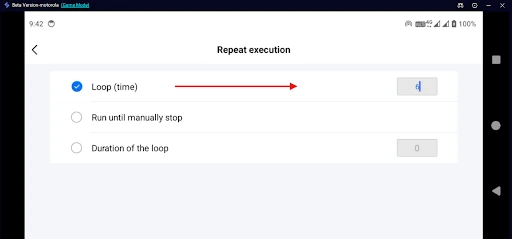
Now when you run the script, your character will automatically gather, finish crafting, and then restart the process, forever. You can also create scripts for selling items, switching recipes, or set them to run in different intervals, and keep them on-screen to swap out whenever you want.
Just Playing Normally with OSLink + PC Client
If you’re not looking to automate and just want to play the PC version of the game installed on your PC, OSLink still gives you a smooth way to control everything straight from your phone.

Here’s how to set up key mapping using the 60 FPS Game Mode in OSLink:
-
On your phone in the OSLink app, tap your connected PC.
-
Then run the game and from the right toolbar, press the tool icon.
-
Enable “60 FPS Game Mode.”
Note: This is the feature that lets you play full PC games from your phone using touch controls and key mapping, like you’re playing a mobile game.

-
Tap “Game Key” on the left toolbar.

-
Tap the pencil icon to enter key editing mode.

From here you can, click on pre-added keys, change the buttons, or Delete default keys if you don’t need them.

When you click on any of the keyboard keys it will add a button to your screen, and with it you can trigger keyboard action for PC games.

Then you can also experiment with adding combo actions, timed clicks, and looped sequences for more control. Once saved, you’ll be able to play PC games remotely with full control, perfect if your PC can run the game but you want to lie in bed and still grind.
Mobile-to-Mobile Setup
No PC but an old phone lying around? you can still use it to farm! Just install Mabinogi Mobile on the spare device, install OSLink on both phones, and control the game from your main phone.
You won’t be able to use auto-clicker, but the game’s built-in auto-gathering still works great, you can monitor progress, restart crafting, and manage everything from anywhere.
Conclusion
Mabinogi Mobile is packed with crafting and gathering systems, but let’s be honest, it eats up time and locks your phone screen when left running. That’s where OSLink comes in. With OSLink, you can farm materials 24/7 without draining your phone battery or blocking your screen, whether you’re playing on PC or an extra device.

