Lost Sword Rerolling to Quickly Build Your Legendary Team with OSLink!
2025-08-20
Lost Sword is an immersive fantasy RPG, but are you stuck in the tedious rerolling cycle? Don’t worry! Whether you’re aiming for Merlin or Guinevere, with OSLink’s remote multi-instance control, you can automatically reroll for your dream starter characters even while you sleep!

content
Efficient Multi-Instance Reroll Environment Setup
1. Download OSLink PC Client
➜ Go directly to the [OSLink Official Website] to download the main program, install it, and log in immediately.
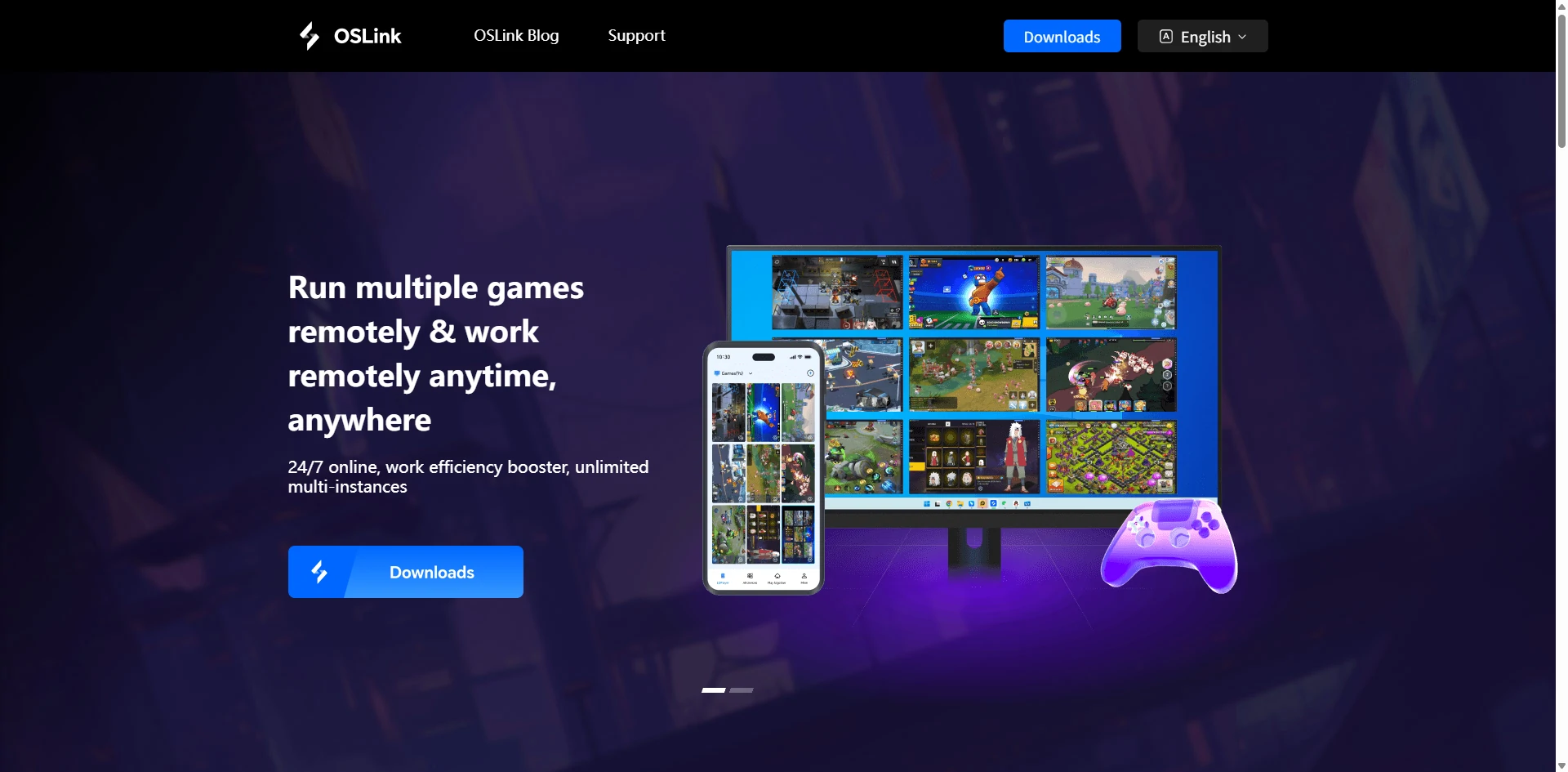
2. Download OSLink Mobile App
➜ iOS: Search for “OSLink” on the App Store.
➜ Android: Download via Google Play or get the APK from the official website.
➜ Remember to use the same account on both mobile and PC for one-click synchronization.
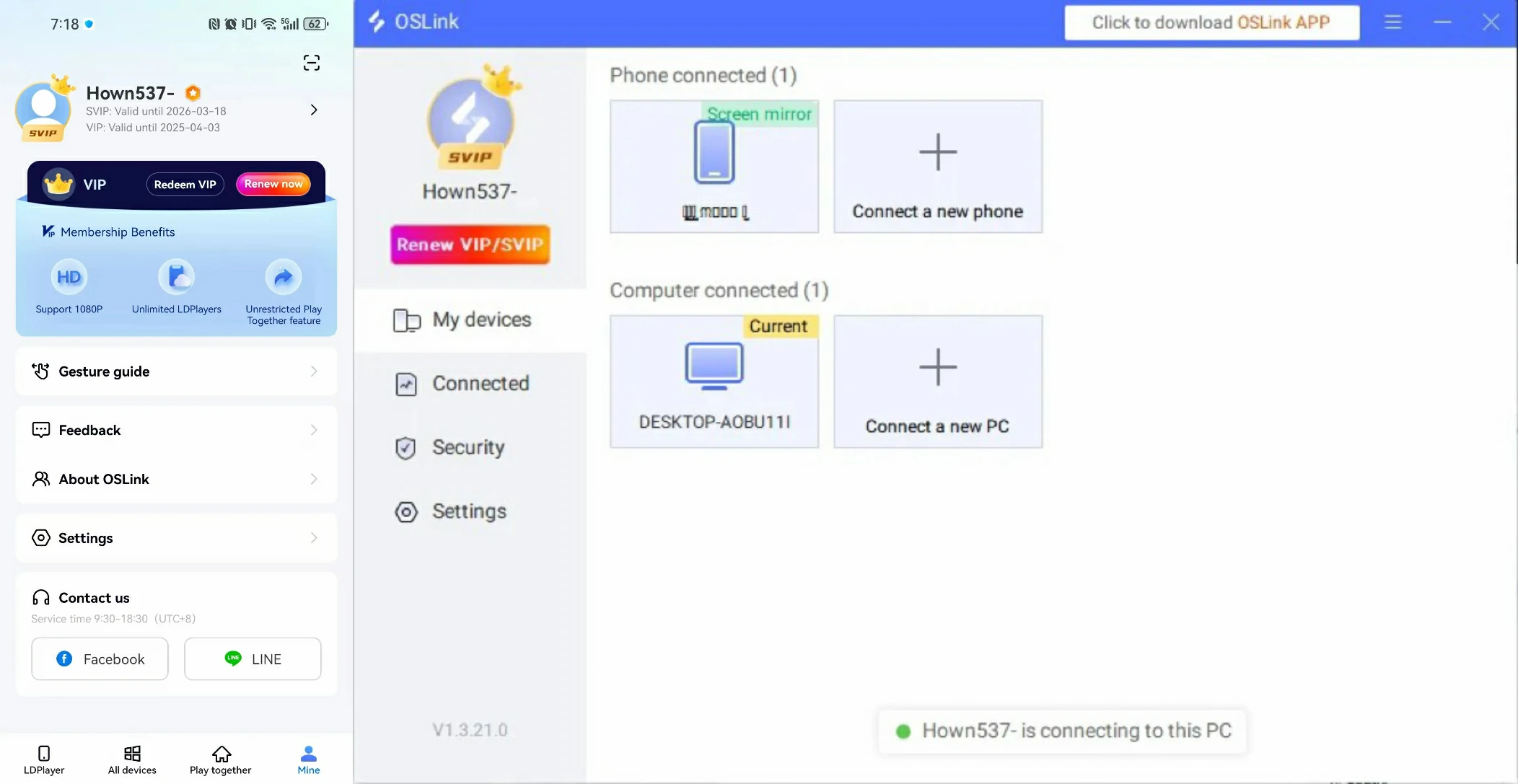
3. Set Up Multiple LDPlayer model and Install Lost Sword
In the OSLink interface, click "Create". Open multiple LDPlayer model instances.
Note: LDPlayer, a powerful tool for running Android apps on PC, is automatically downloaded with the OSLink remote software.
Download Lost Sword from the LD Store within each LDPlayer instance and log in with different game accounts.
For easier management, you could use Google or Facebook alt accounts.
Multi-Instance Synced Rerolling

1. Sync Batch Rerolling
Want to reroll a dozen accounts at once? Create multiple cloud phones and log into different accounts—OSLink’s sync control doubles your efficiency!

2. One-Click Reset to Save Time
Didn’t get your desired character? Simply drag the game icon to clear data, and go again in just 3 seconds!

3. Semi-Automated Script Application
Record main quest scripts, enable auto-clicking, automate dialogues and combat—just let it run until you reach the gacha stage!
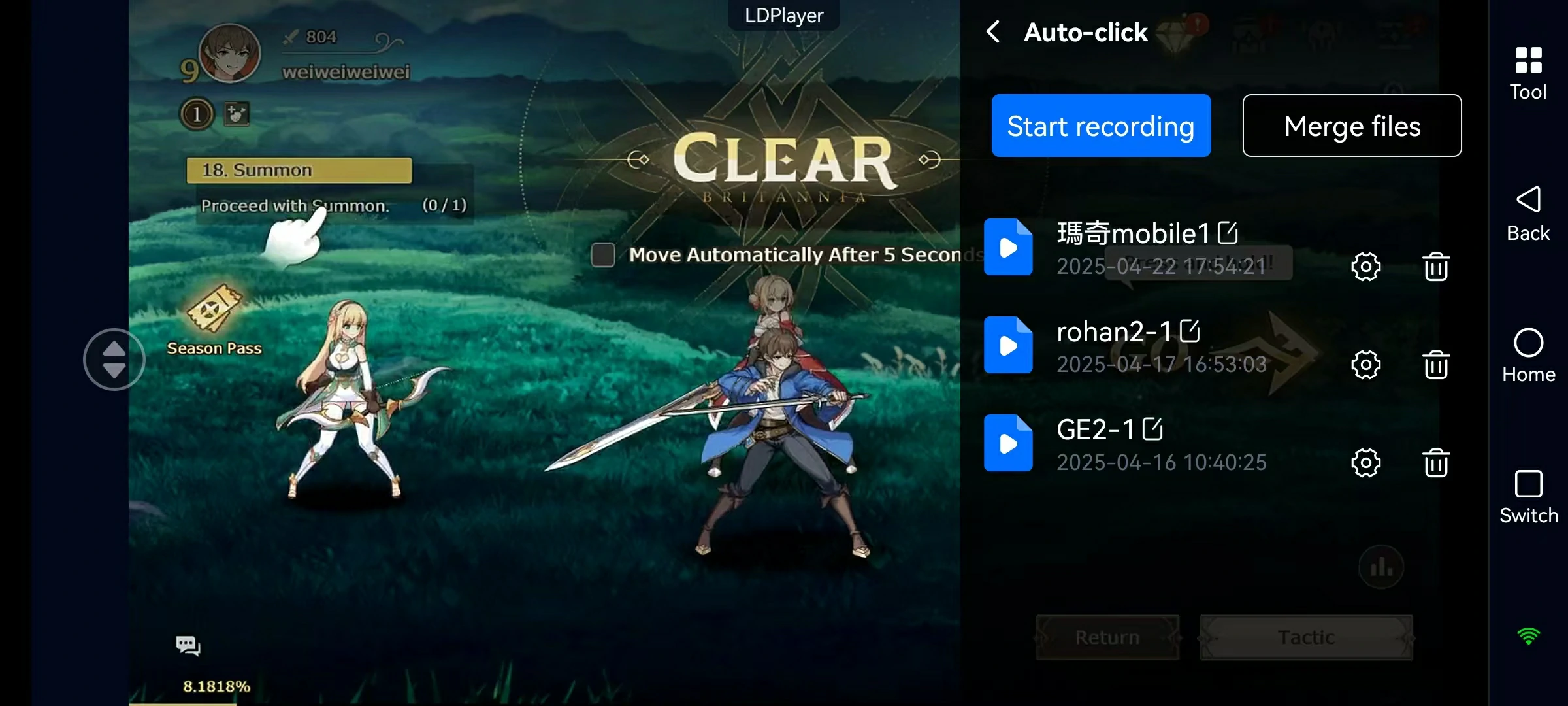
Remote Monitoring Without Interruption
- Remote Viewing via Mobile: Check reroll results even at work or school—save top-tier characters instantly when they appear!
- Auto-Restart on Errors: Remotely restart the emulator if it freezes to avoid missing limited-time events!
- Multi-Instance Cache Cleanup: Sync to free up device resources—run multiple accounts without lag!
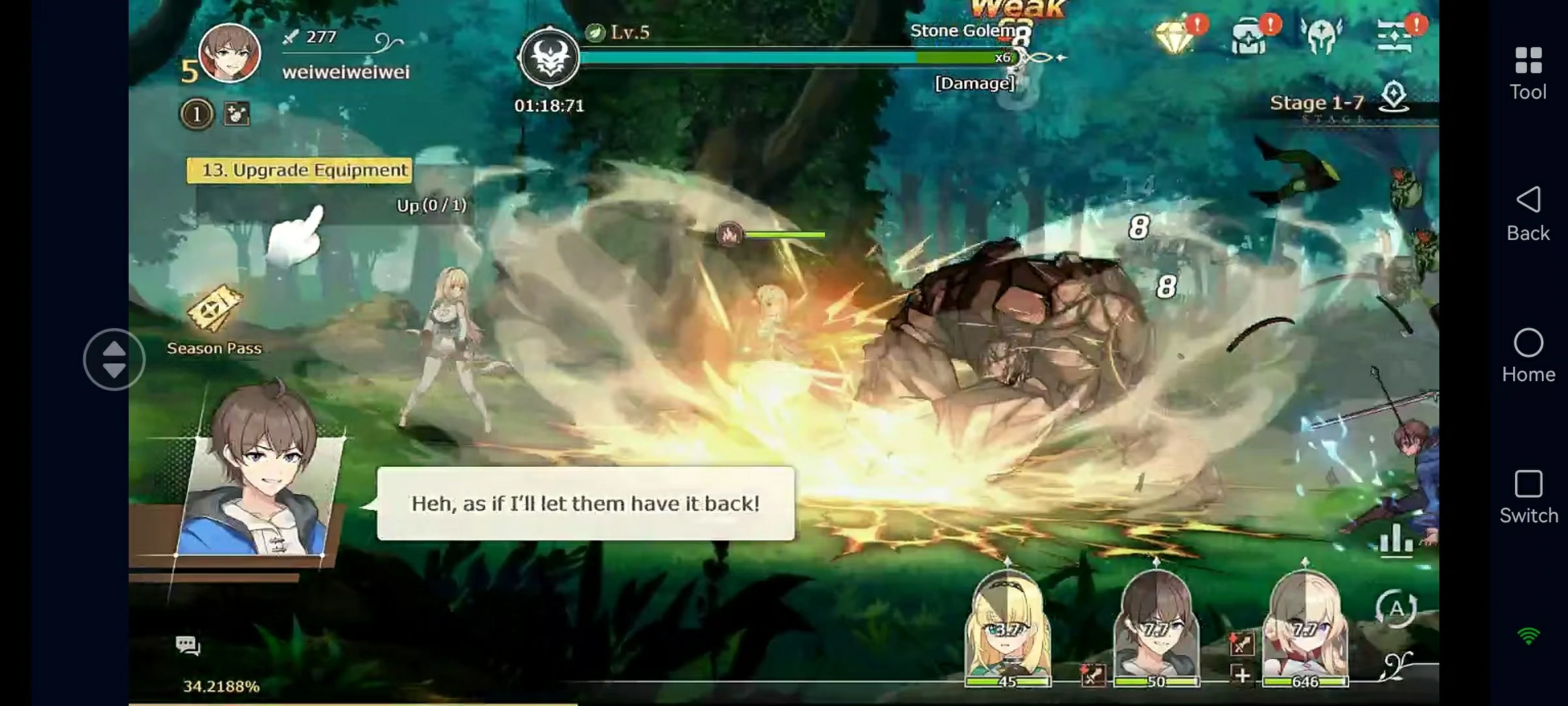
Recommended Reroll Characters
Priority order:
Galahad / Merlin / Ran / Lisa / Ria / Isolde / Lua
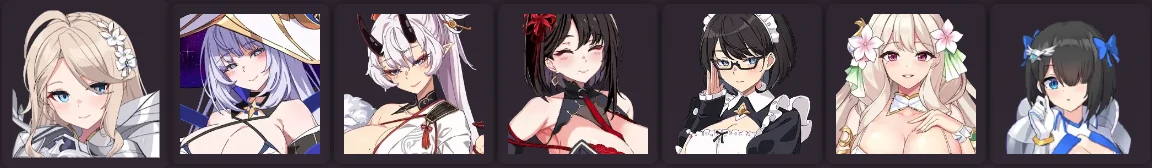
Reroll Resource Overview (Estimated)
Initial Resources Available:
- 4,000 Gems (from Mail)
- 10x Pick-Up Tickets (Login Event)
- 10x Normal Banner Tickets (Login Event)
- 100 Gems (Login Event)
Progression Rewards (Upon Reaching Level 10):
- 10x Pull (Bag) from Event
- 10x Pick-Up Tickets (after completing 50 summons)
Additional Sources:
- Mission rewards
- Free gems from Shop
Total Expected Resources:
- Gems: 5,350 (equivalent to ~25 pulls)
- Pick-Up Tickets: 20
- Normal Banner Tickets: 10
- Bag Pulls: 10x
Start Smart! Conquer the Britannia Continent
With OSLink’s multi-instance automation, say goodbye to all-night manual rerolling! Whether you prioritize meta strength or favorite designs, easily secure your perfect start!
Download OSLink now and begin your legendary journey!

