Haikyuu!! FLY HIGH Reroll Guide with OSLink for the Best Lineup
2025-08-20
Haikyuu!! FLY HIGH recreates the intense volleyball battles from the original series, but going through the tutorial and manually rerolling repeatedly is too time-consuming? Whether you love the sunshine Hinata or the popular Oikawa, with OSLink’s remote multi-instance control, you can automatically reroll for your favorite starting characters even while you sleep!

content
Efficient Multi-Instance Reroll Environment Setup
Step 1: Install Essential Tools
1. Download OSLink for PC
Visit the [OSLink official website] to download the software, and log in with your account.
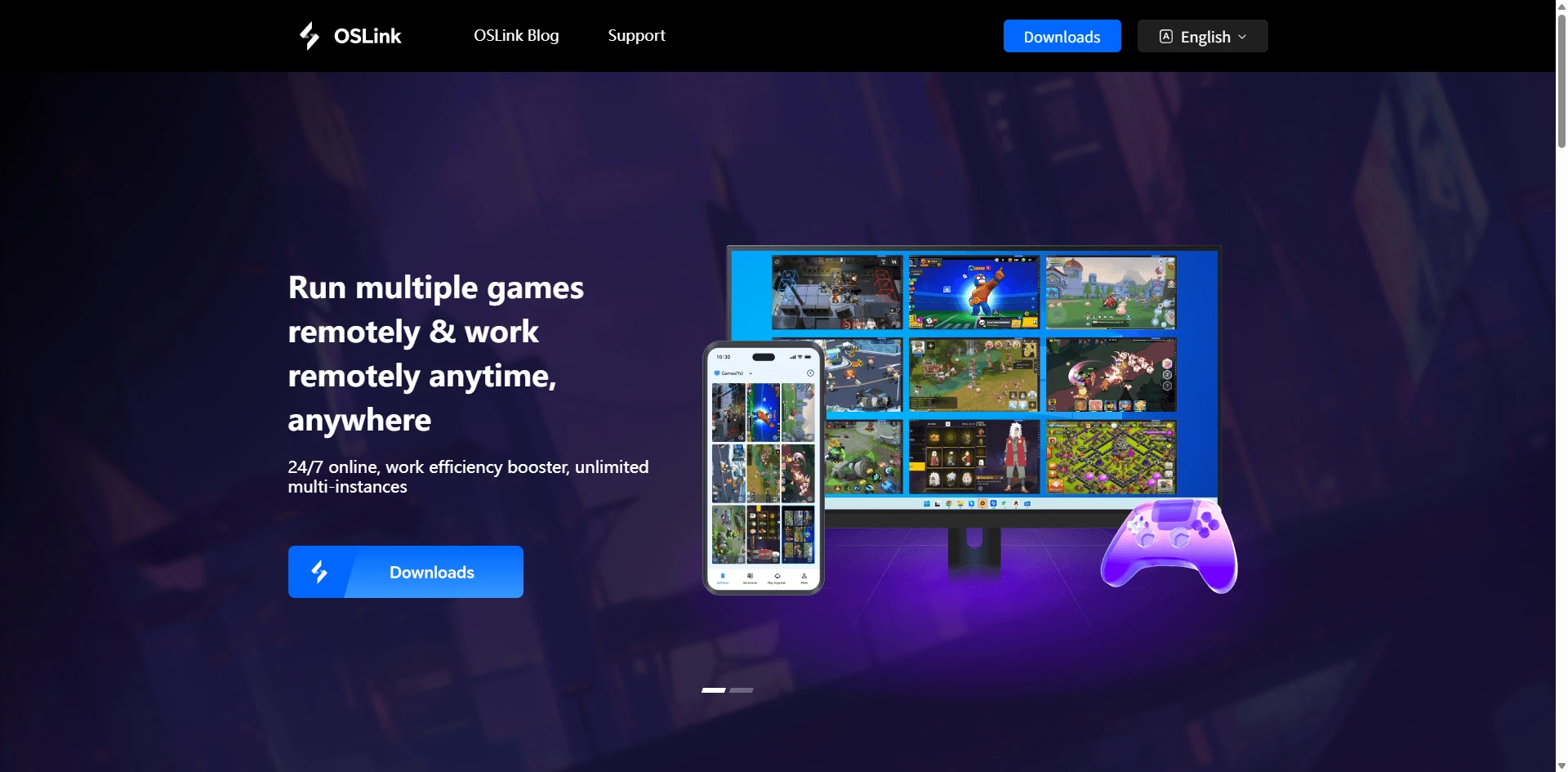
2. Download OSLink Mobile App
Download the OSLink App from the App Store, Google Play, or the official website (APK available).
Log in with the same account as the PC version to establish an automatic connection.
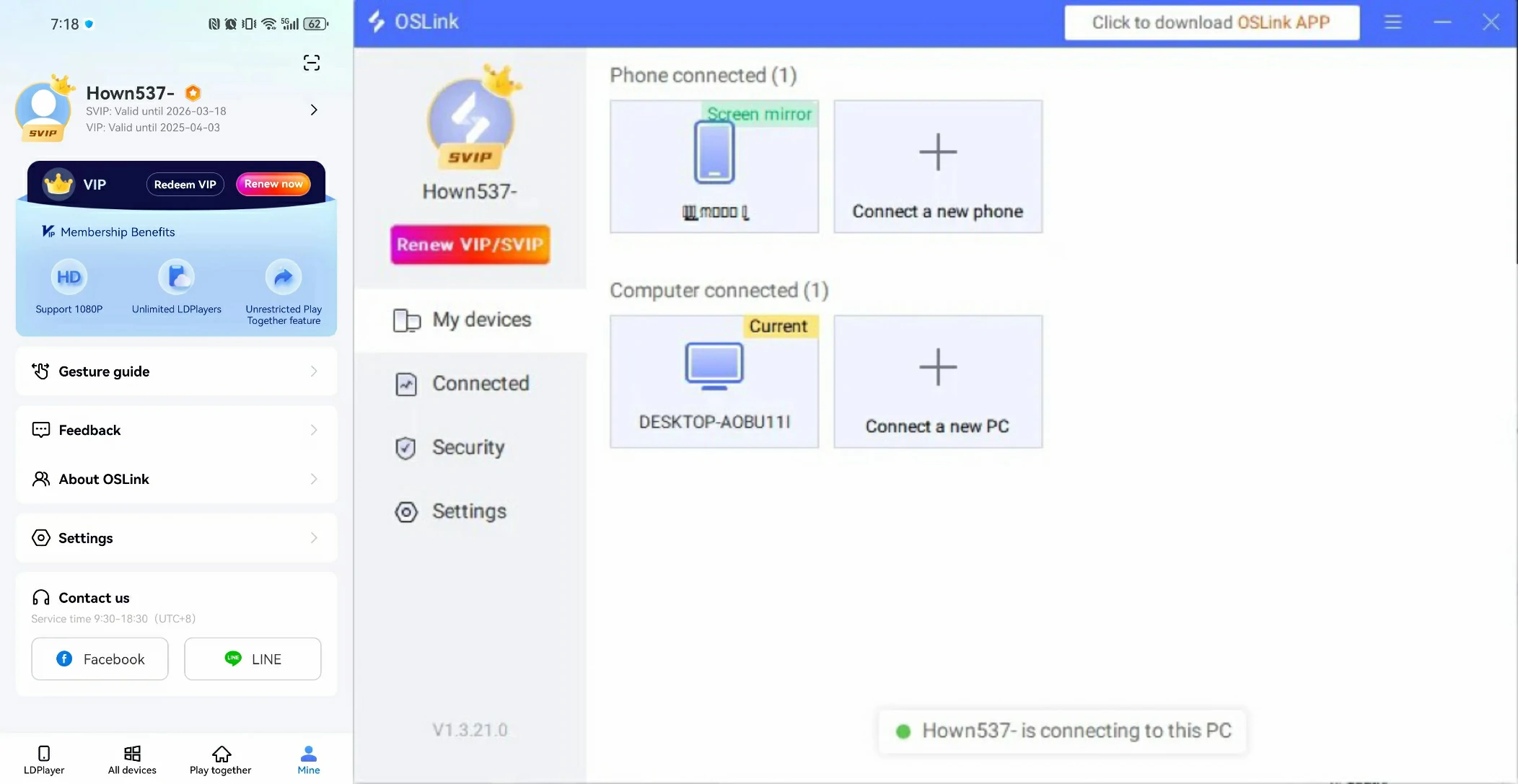
3. Set Up Multiple LDPlayer model and Install Haikyuu!! FLY HIGH
In the OSLink interface, click "Create". Open multiple LDPlayer model instances.
Note: LDPlayer, a powerful tool for running Android apps on PC, is automatically downloaded with the OSLink remote software.
Download Haikyuu!! FLY HIGH from the LD Store within each LDPlayer instance and log in with different game accounts.
For easier management, you could use Google or Facebook alt accounts.
Step 2: Multi-Instance Syncing Techniques
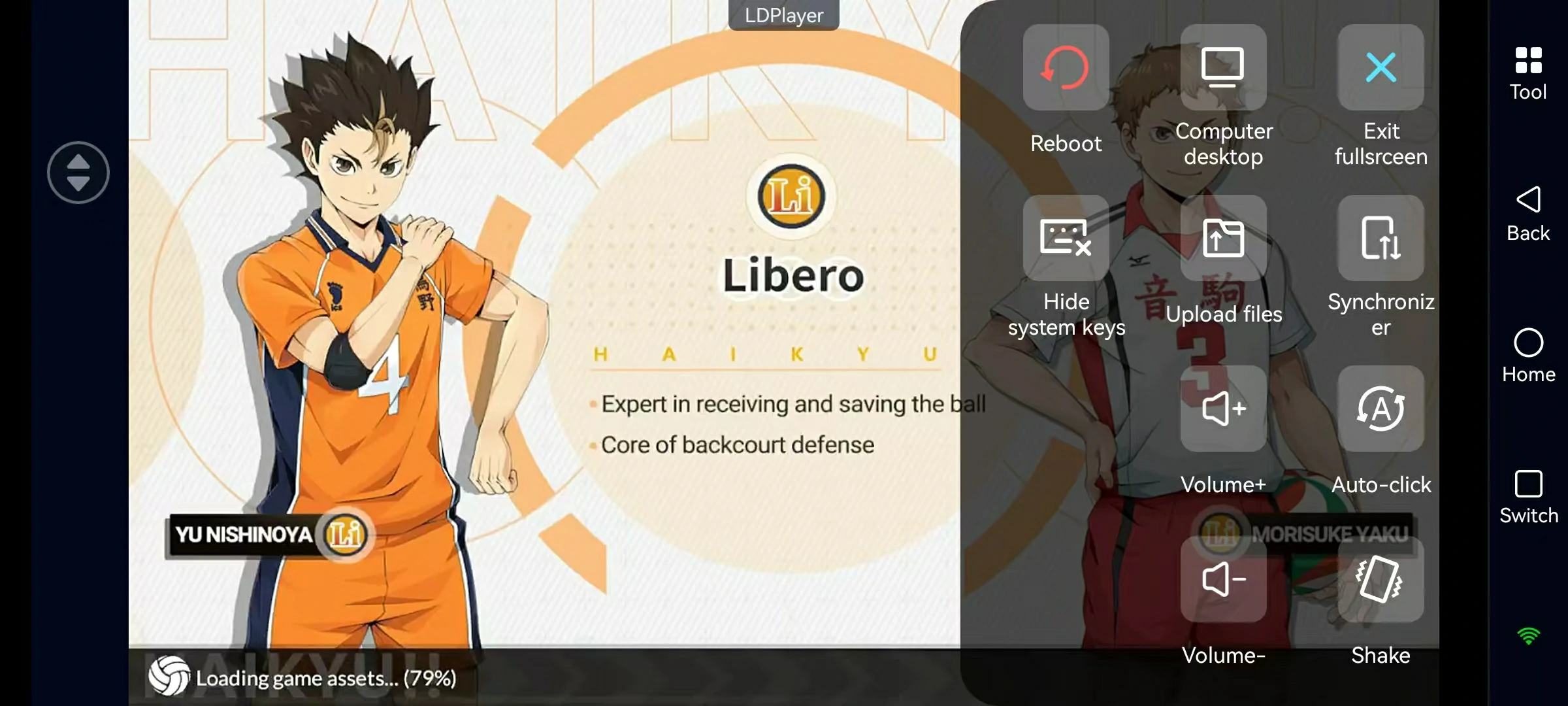
1. Sync Batch Rerolling
If you want to reroll multiple accounts simultaneously (or manage multiple accounts), create several cloud phones and log into different accounts.
- Click 【Tools】 → 【Synchronizer】 on the right, select all cloud phones, and start syncing.
- Sync Skipping Cutscenes: Record click scripts to skip dialogues uniformly, improving efficiency by 3 times.

2. One-Click Account Reset
Didn’t get your target character? Simply drag the game icon to “App Info” to reset progress.

3. Semi-Automated Script Application
- Record Main Story Progress Scripts: Automatically click dialogues/attack buttons (【Tools】 → 【Auto Click】).
- Set Loop Counts: AFK continuously reroll accounts until the gacha stage.
Note: For QTE operations during matches, manual control is recommended to ensure victory.

Step 3: Remote Monitoring and Management
- Remote Checking via Mobile: Check reroll results anytime when outside, and instantly save high-quality accounts.
- Error Handling: Remotely restart the emulator if it freezes to avoid missing limited-time events.
- Resource Optimization: Sync and clear cache across multiple instances to reduce device load.
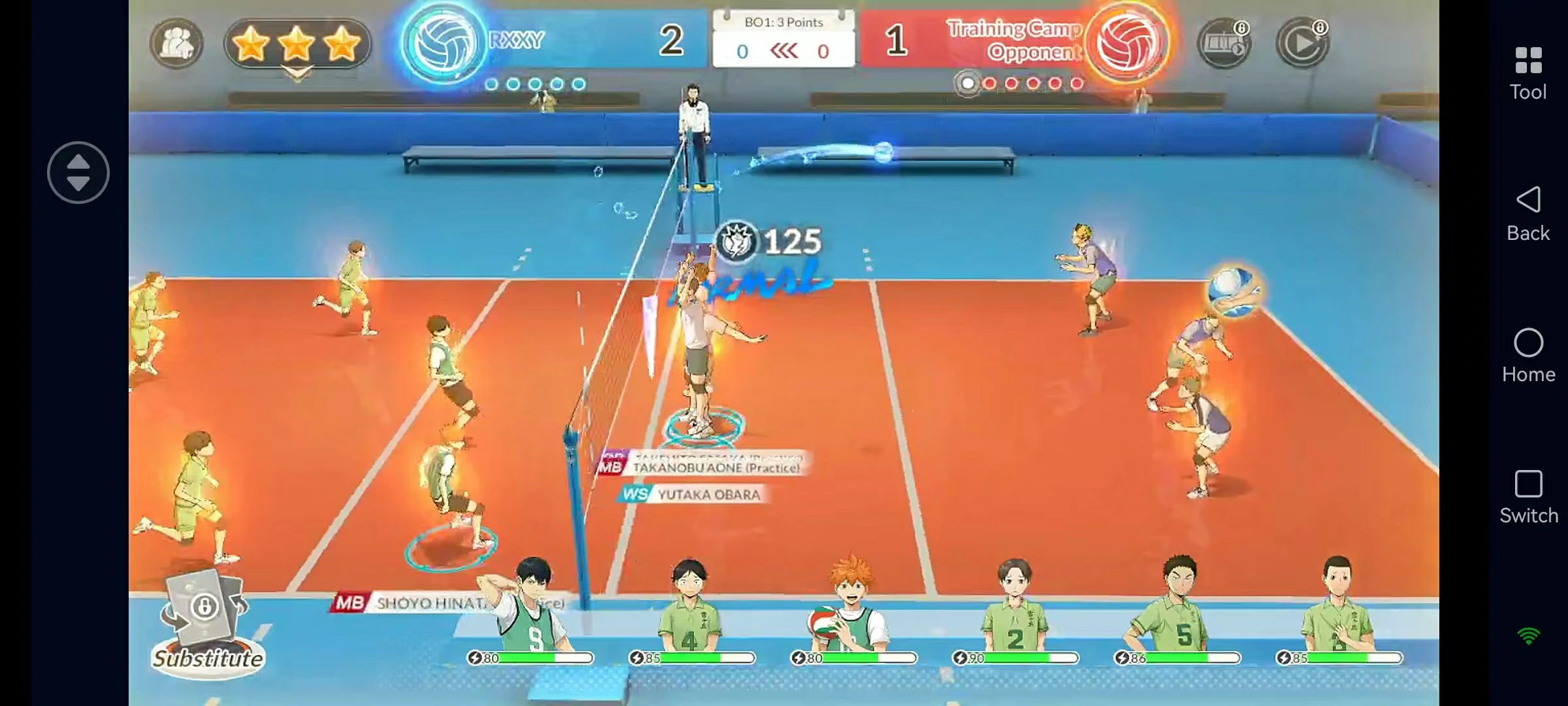
Must-Know Tips for Dominating Haikyu!! FLY HIGH
- Just started your volleyball journey? These essential strategies will help you spike your way to victory from day one: Grind Those Drills – Consistent training permanently boosts player stats.
- Build Teams, Not Just Ranks – Synergy between players often beats a team of lone superstars.
- Position Smartly – Place your setter and middle blocker strategically to control the court.
- Never Skip Events – Event shops offer some of the best rewards in the game.
- Your Libero Is Key – A good libero doesn’t just defend—they turn rallies in your favor.
- Learn Player Archetypes – Speed, Power, and Technique roles shape how you approach matches.
- Go Manual for Control – Once comfortable, switch to manual mode for clutch plays and smarter defense.
Start with Passion! Dominate the Court with Intelligence
With OSLink’s multi-instance automation, no more staying up late manually rerolling! Whether you’re pursuing ultimate strength or your favorite characters, achieving the perfect start has never been easier.
Download OSLink now and help Karasuno win the championship!

