HERO'S LAND Remote Play via OSLink - Cross-Platform AFK
2026-01-14
HERO'S LAND is an open-world fantasy adventure RPG featuring diverse character choices and multiplayer dungeon gameplay. This guide will show you how to use OSLink's remote software to start grinding anytime, collect resources faster, and level up efficiently!

Table of Contents
Dual-Platform Gameplay for HERO'S LAND

1. Download & Connect OSLink
PC Version:
➜ Visit the [OSLink Official Site] to download and install the client, then log in.
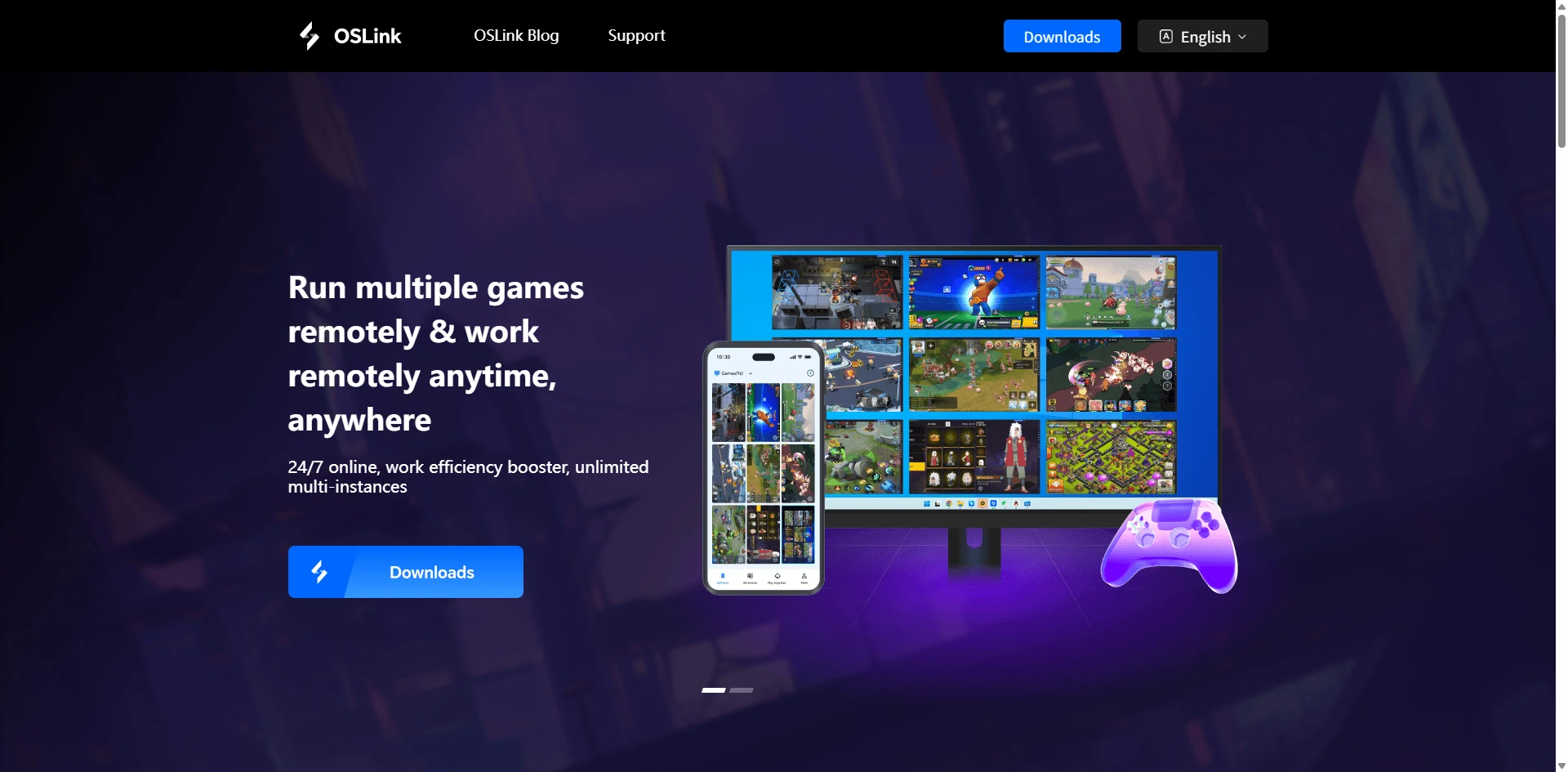
Mobile Version:
➜ iOS: Search "OSLink" on the App Store.
➜ Android: Download via Google Play or the official APK.
➜ Ensure both devices use the same account for automatic syncing.
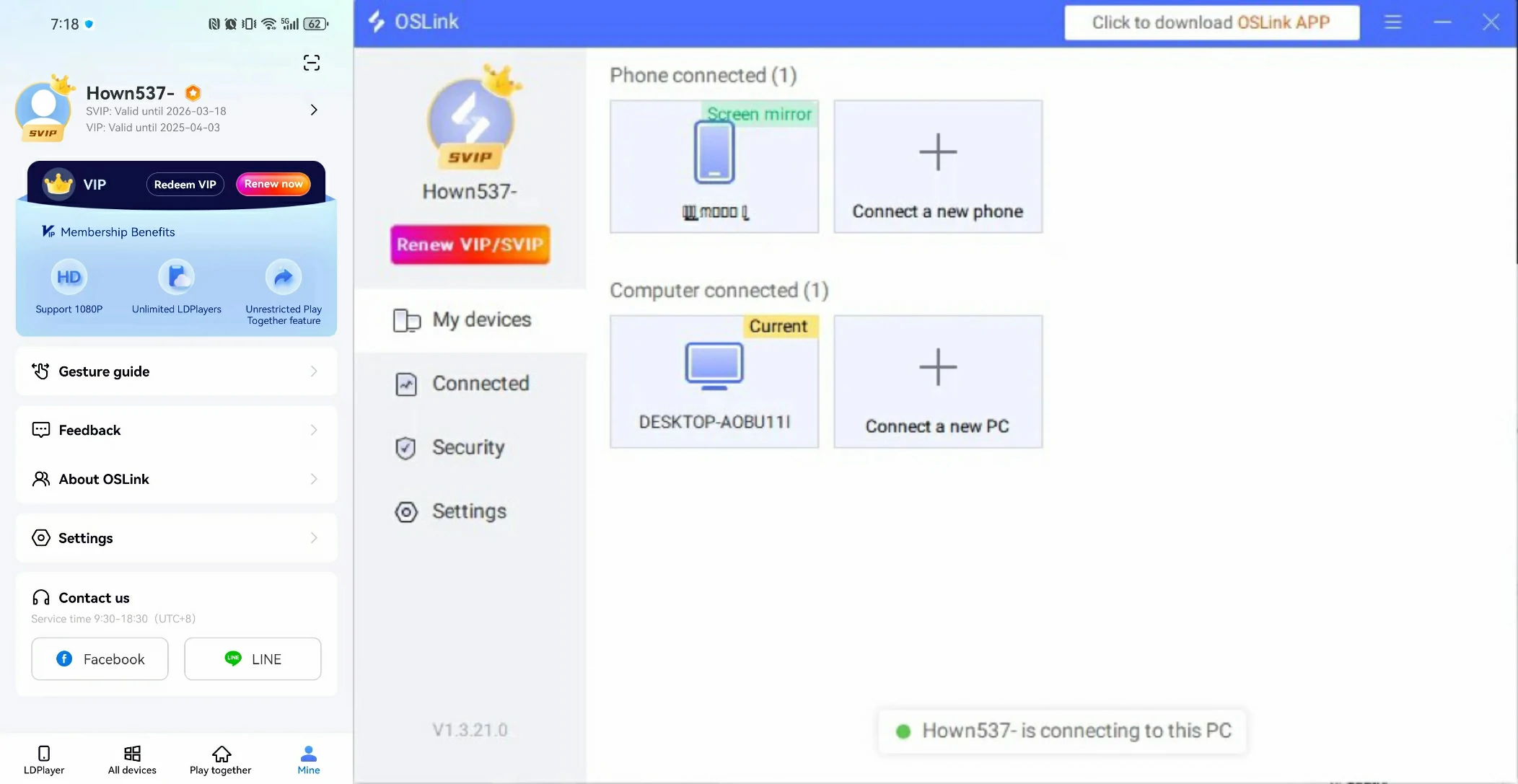
2. Advanced Tips for Efficiency
For PC Players
1. Launch the Game:
- Start HERO'S LAND on your PC, and the mobile client will mirror the screen.
- If the PC isn’t running, use the mobile app’s Game Icon to boot it remotely.
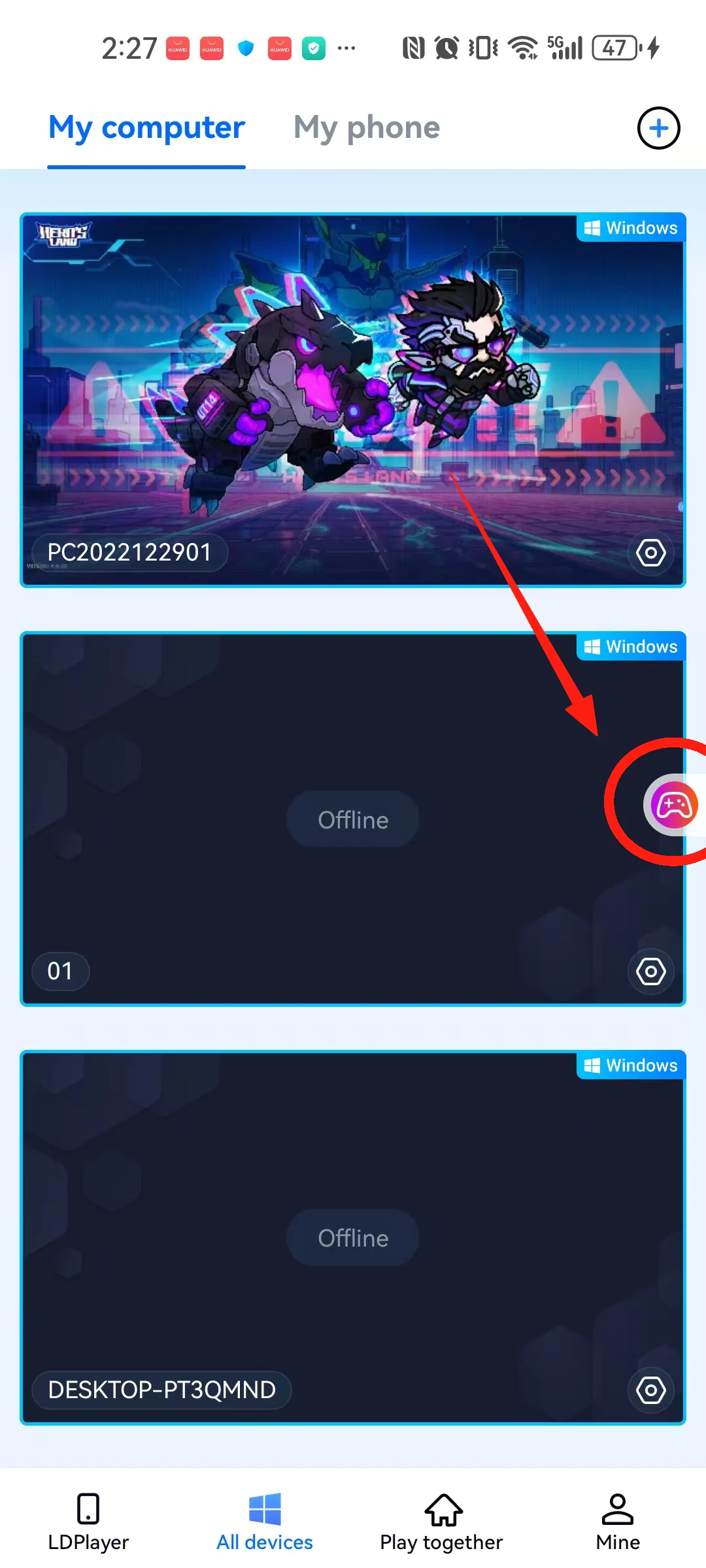
2. Control Modes:
- Tap the mobile toolbar and select "60 FPS Gameplay" for smoother combat.

- Supports virtual buttons or controller pairing for customized playstyles.
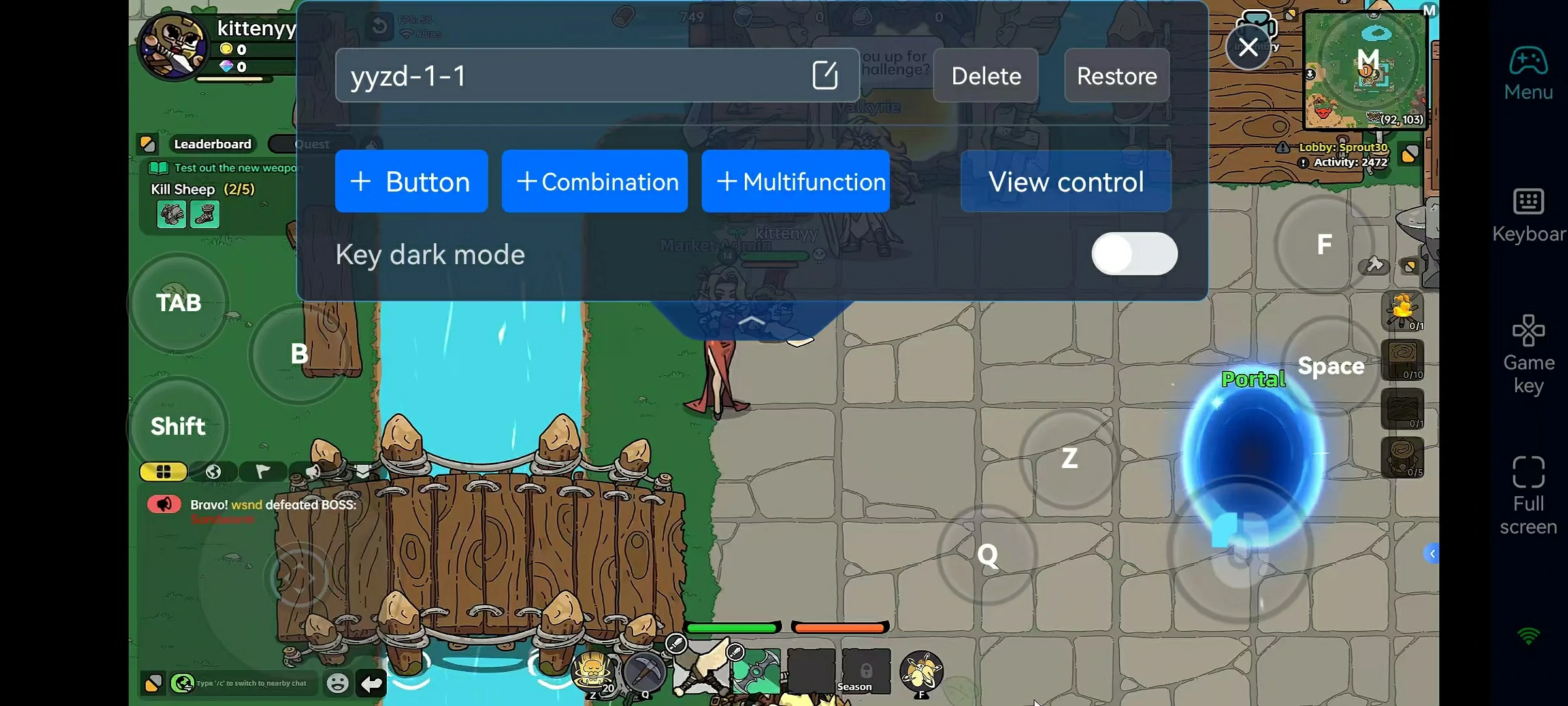
For Mobile Players
①Set Up Cloud Devices:
In the OSLink interface, click "Create". Open multiple LDPlayer model instances.
Note: LDPlayer, a powerful tool for running Android apps on PC, is automatically downloaded with the OSLink remote software.
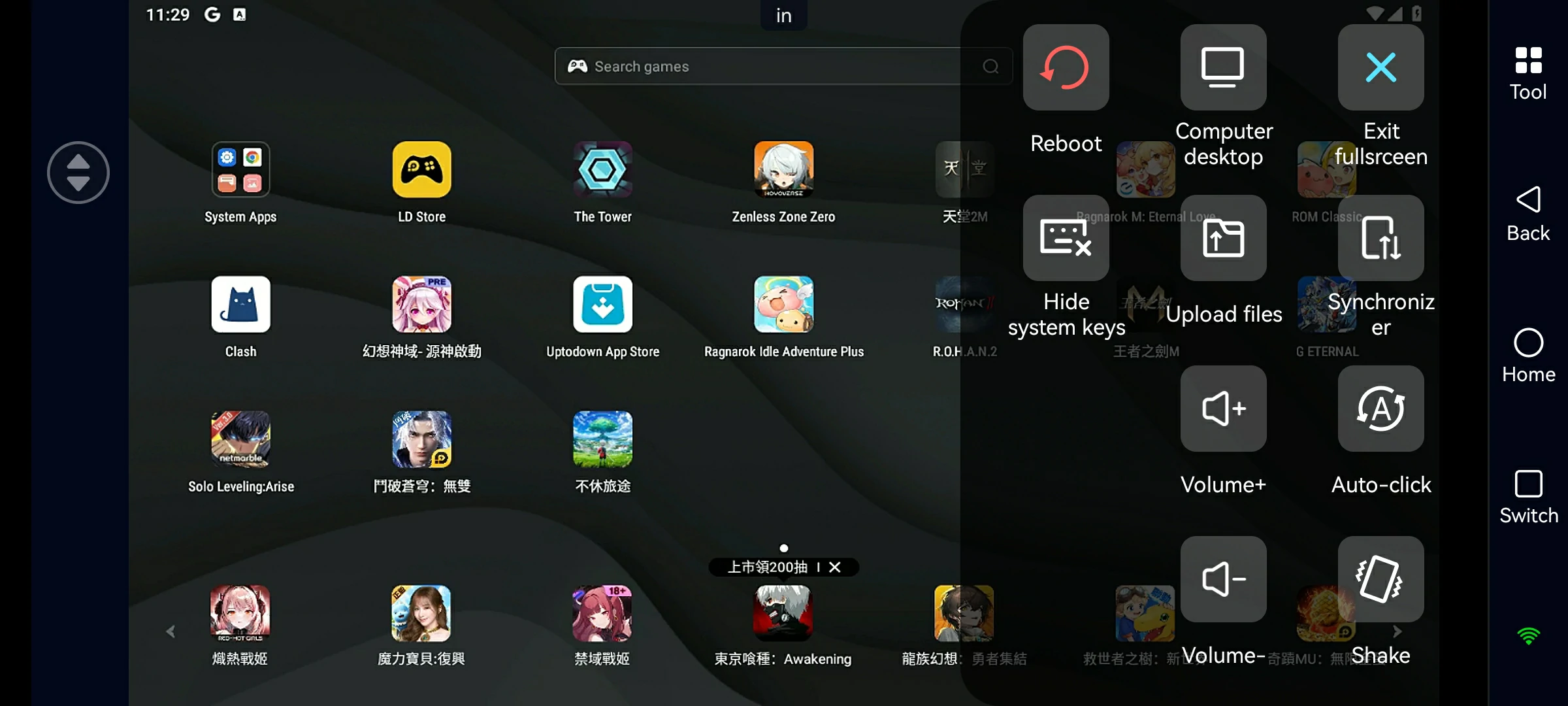
②Multi-Account Play:
Use Synchronizer to manage multiple accounts at once—perfect for alt farming!

③Auto-Click Scripts:
For repetitive tasks (e.g., dialogue clicks or combat loops), record macros:
- Go to Tools → Auto-Click.
- Adjust intervals/loop counts for optimized automation.
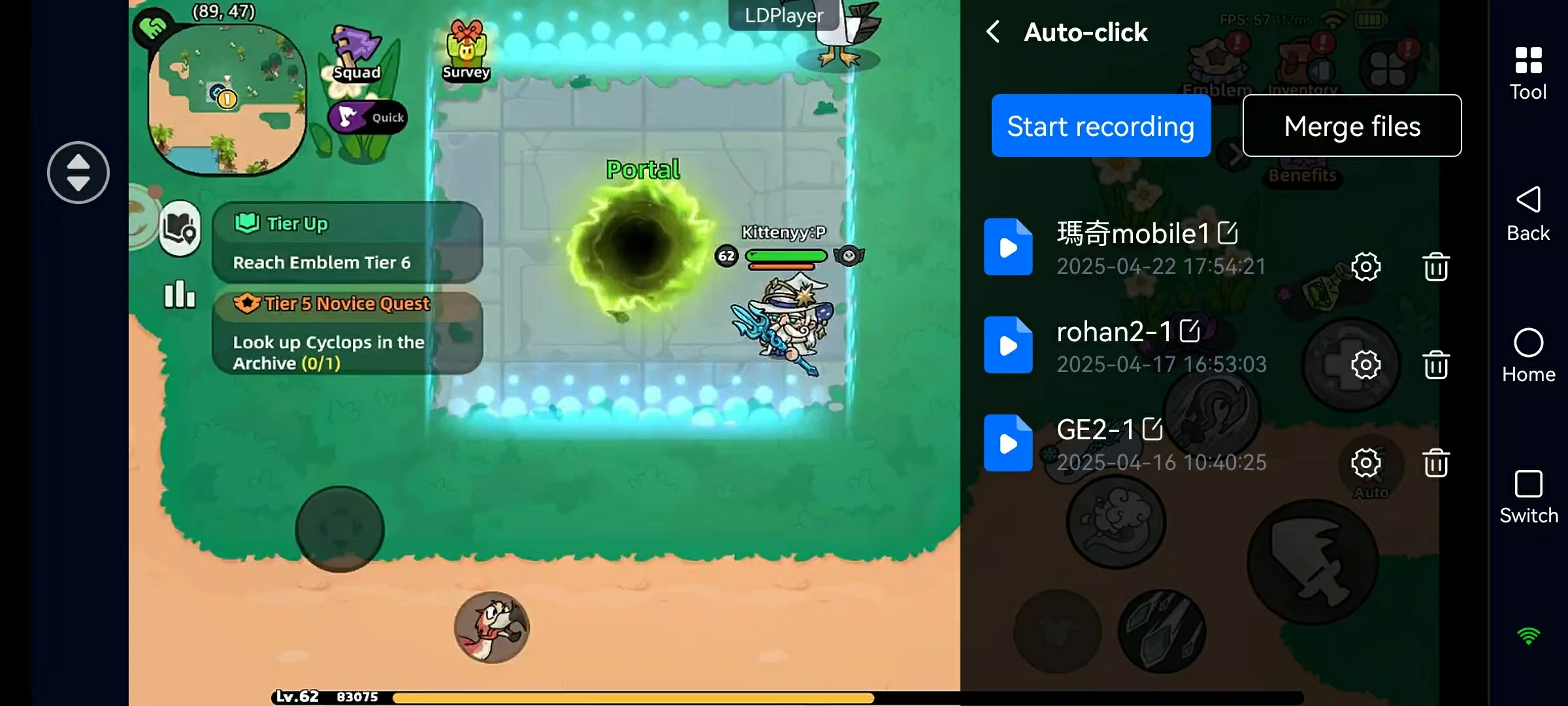
3. HERO'S LAND Beginner Guide - Key Tips
Best Starter Heroes: Gadgeteer (versatile post-nerf) and Berserker are top picks, though Treant/Vampire/Demoness work for team needs.
Level Reset Mechanics: Offline periods, deaths in specific zones (Heartless Sea/Mystical Grove/Kilocliff/Ancestral Treasure), or manual "Terminate" reduce levels by half but grant account-wide Talent Points.
High-Risk Zones:
- Full Penalty: Heartless Sea/Mystical Grove/Kilocliff/Deep Grove/Sunset Desert (drop 2 armor/accessories + destroy 1 weapon).
- Level Halving: Jade Coast Ancestral Zone or any Sunset Desert death.
Progression Unlocks:
- Heroes/Pets: Unlock/upgrade via Gacha using shards (farmable in Jade Coast).
- Gold Priorities: First Stash slot, Mascot Gacha, Auction House deposits (avoid Hero Gacha). Farm gold via bosses/chests/Valkyrie modes.
Endgame Gear:
- Mod Ores: Upgrade 6★ weapons at Brave Town's Anvil. Farm from Dragon Lair+, Heartless Sea chests, Daily Quests (2/day), or Mysterious Merchant.
Fast Leveling: Sell excess 6★ gear from Heartless Sea/Kilocliff.

OSLink: Your Key to Becoming a Legend
The world of HERO'S LAND is full of challenges, but with the powerful features of OSLink, you can break through limitations, level up efficiently, farm gear across multiple accounts, and evade attacks from max-level players in time! Whether you're a mobile gamer or a PC enthusiast, OSLink lets you take control of the battlefield anytime, anywhere, and build the ultimate adventure team.
Download OSLink now, conquer the fantasy battlefield, and become the next legendary hero!

