Granado Espada M AFK Farming with OSLink - How to Auto-Run Multi Accounts
2025-04-18
Since its global release, Granado Espada M has quickly become a top choice for players looking to farm resources. Its open economy, free trading system, and multi-class AFK advantages allow players to earn substantial profits through monster grinding, gathering, and auction house trading. However, manual gameplay is time-consuming and risks missing optimal trading windows.
Luckily, you can achieve 24/7 automated AFK farming and multi-account resource grinding. This guide will show you how to use OSLink remote control to automate your gameplay efficiently!

content
OSLink Guide: Multi-Account AFK Farming in Granado Espada M
Step 1: Download and Installation
1. Download OSLink for PC
Visit the [OSLink official website] to download the software, and log in with your account.

2. Download OSLink Mobile App
Download the OSLink App from the App Store, Google Play, or the official website (APK available).
Log in with the same account as the PC version to establish an automatic connection.
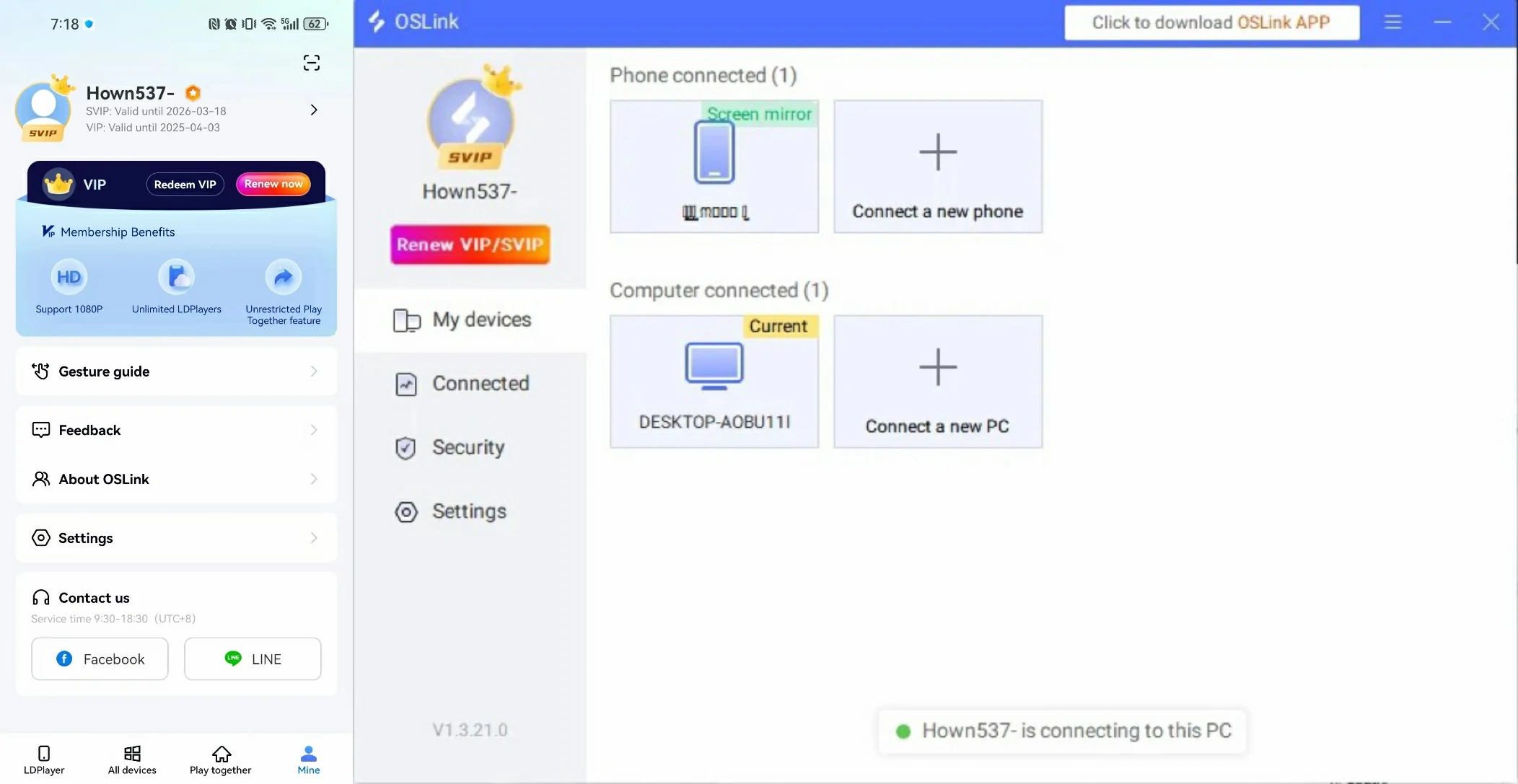
3. Set Up Multiple LDPlayer model and Install Granado Espada M
In the OSLink interface, click “Create” . Open multiple LDPlayer model instances.
Note: LDPlayer emulator, a powerful tool for running Android apps on PC, is automatically downloaded with the OSLink remote software.

Download Granado Espada M from the LD Store within each LDPlayer instance and log in with different game accounts. For easier management, you could use Google or Facebook alt accounts.
Step 2: Auto-Farming & Multi-Account Sync Setup
1. Set Up Auto-Battle
- In the instance’s main interface, click [Tool] > [Auto-click] on the right. Start recording a script tailored to your needs, like auto-attack or auto-loot.


- Next to the recorded script, click the settings button to configure repeat execution, loop interval, playback speed, or startup options.

- Select a suitable farming spot (e.g., open-world maps or dungeons) to begin auto-grinding.
2. Set Up Sync Operations
- Click [Tool] > [Synchronizer] to select the cloud phones you want to control simultaneously. Click [Start Sync] to perform synchronized actions, which can be combined with [Auto-Click].


- You can also apply [Auto-Click] to multiple cloud phones based on your preferences.

3. Use OSLink Remote Monitoring
- Even when away from your PC, monitor farming progress via the mobile app to prevent your character from getting stuck or dying.
- If the emulator crashes, remotely restart the game to ensure uninterrupted earnings.

Step 3: Start Playing!
Once you’ve completed the steps above, you’re ready to dive into the game!

Granado Espada M Farming Core: Open Economy & AFK Advantages
1. Free Trading, Low Farming Barrier
- No Binding Restrictions: Gear and materials can be freely traded via the auction house or peer-to-peer transactions, allowing players to earn Fesos.
- High Market Volatility: During new server launches, basic materials (e.g., ores, herbs) skyrocket in price, enabling solo players to quickly amass their first fortune.

2. Multi-Class Options, Strategic Combat
Granado Espada M offers diverse classes, each with unique skills and attributes:
- Fighter: Excels in melee attacks and high defense, ideal as a frontline tank.
- Wizard: Specializes in ranged magic attacks, dealing AoE damage.
- Musketeer: Known for rapid shooting and agile movement, perfect for kiting and DPS.
- Scout: Similar to an assassin, with later options for healing-focused builds.
- Elementalist: Comparable to the Wizard, with ranged magic and crowd-control skills.

3. Cross-Platform Support, Offline AFK
The game supports seamless switching between PC, mobile, and tablet. However, prolonged mobile AFK farming can cause overheating, battery drain, or disconnections.
➜ Solution: Use OSLink to run the game on PC remotely, freeing up your phone and ensuring 24/7 stability!

4 Key Advantages of OSLink Multi-Account AFK Farming
1. 24/7 Uninterrupted Farming
PC-based farming runs continuously, accumulating resources while you sleep or work.
2. Multi-Account Sync Management
Run multiple emulators on a single PC, with OSLink enabling mobile monitoring and switching.
3. Free Up Your Phone, Reduce Wear
Avoid phone overheating and battery drain for more stable, long-term farming.
4. Remote Control, Flexible Strategy Adjustments
Even when away, use your phone to restart the game or tweak farming routes, maximizing profits.
OSLink Makes Gaming Effortless
The open economy of Granado Espada M’s global server allows players to earn steady profits through AFK farming, but manual play limits efficiency. With OSLink + LDPlayer multi-account setups, you can achieve 24/7 automated farming and monitor progress remotely, optimizing your earnings!
Download OSLink now and unlock a new level of automated farming in Granado Espada M!

