Play ROM: Golden Age PC on Phone - Auto-Farming with OSLink!
2025-08-14
ROM: Golden Age is a groundbreaking cross-platform MMORPG blending large-scale PvP battles with a robust Play-to-Earn (P2E) economy. Now, with OSLink remote control, you can grind, trade, and conquer—even from your phone during commutes, breaks, or late-night sessions!

content
3-Step Setup: Play ROM: Golden Age PC on Mobile
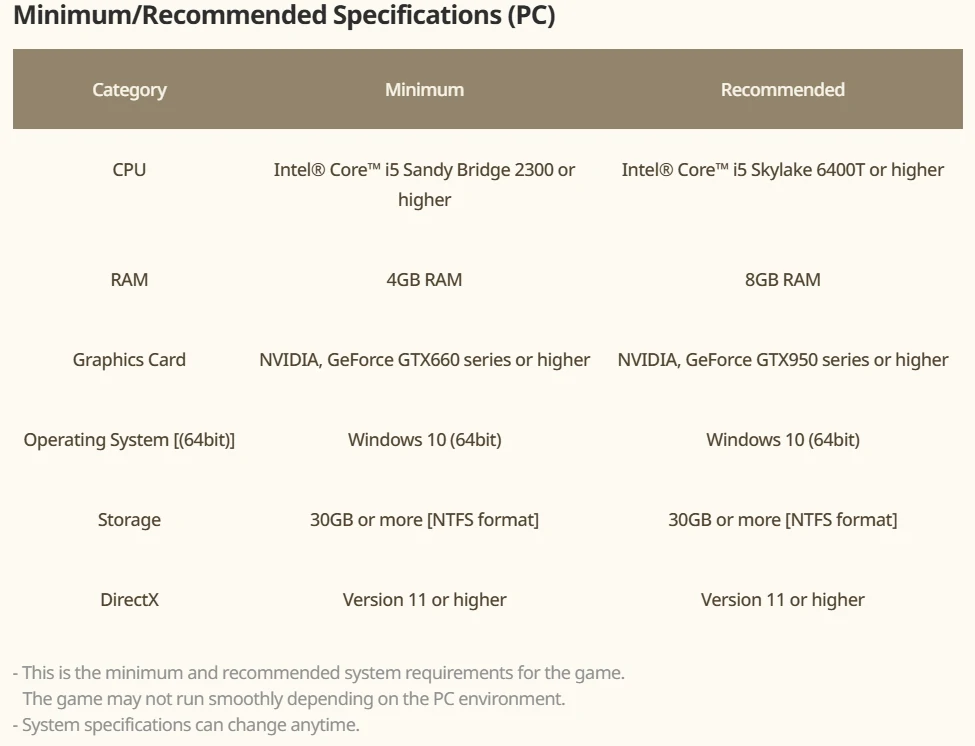
(Image source: Official Game Website)
Step 1: Set Up OSLink
1. On PC:
➜ Download OSLink Desktop from the [official site], install, and log in.
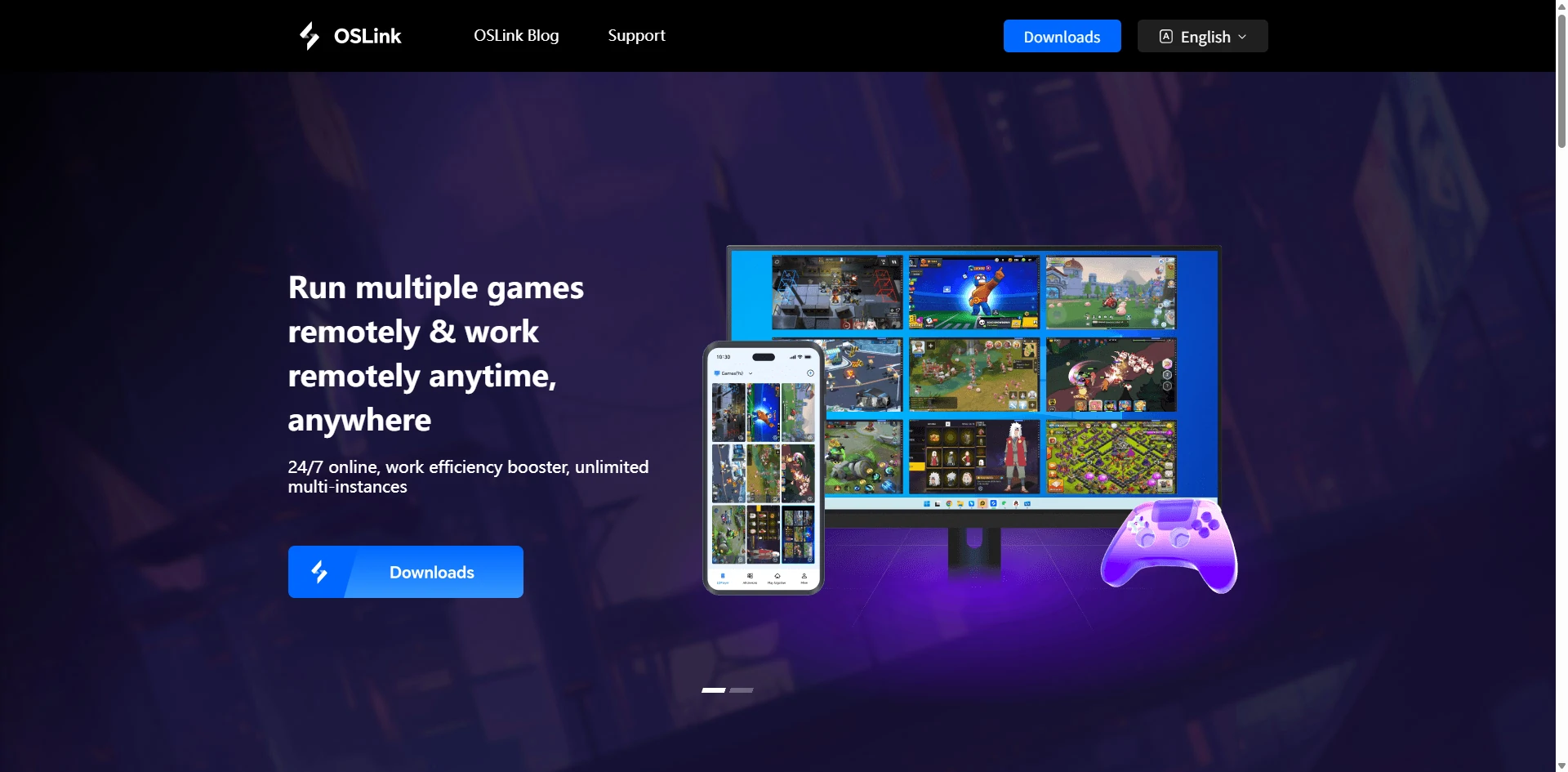
2. On Phone:
➜ Install the OSLink App (iOS/Android/APK).
➜ Log in with the same account—automatic connection enabled!
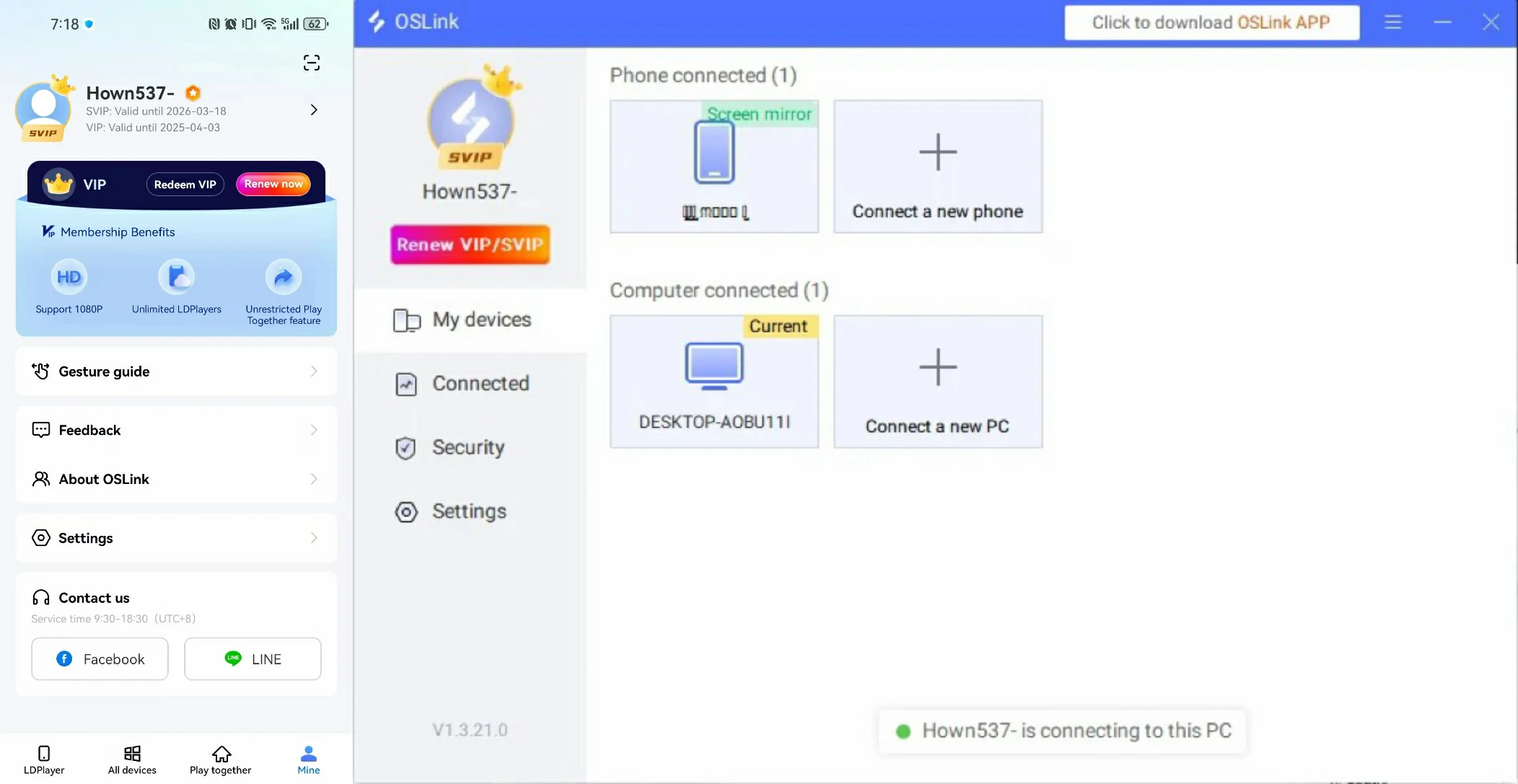
Step 2: Optimize Remote Play
1. Launch the Game:
Open ROM: Golden Age on your PC—your phone will auto-detect it.
Pro Tip: Use the phone’s "Game Shortcut" to remotely wake your PC if needed.
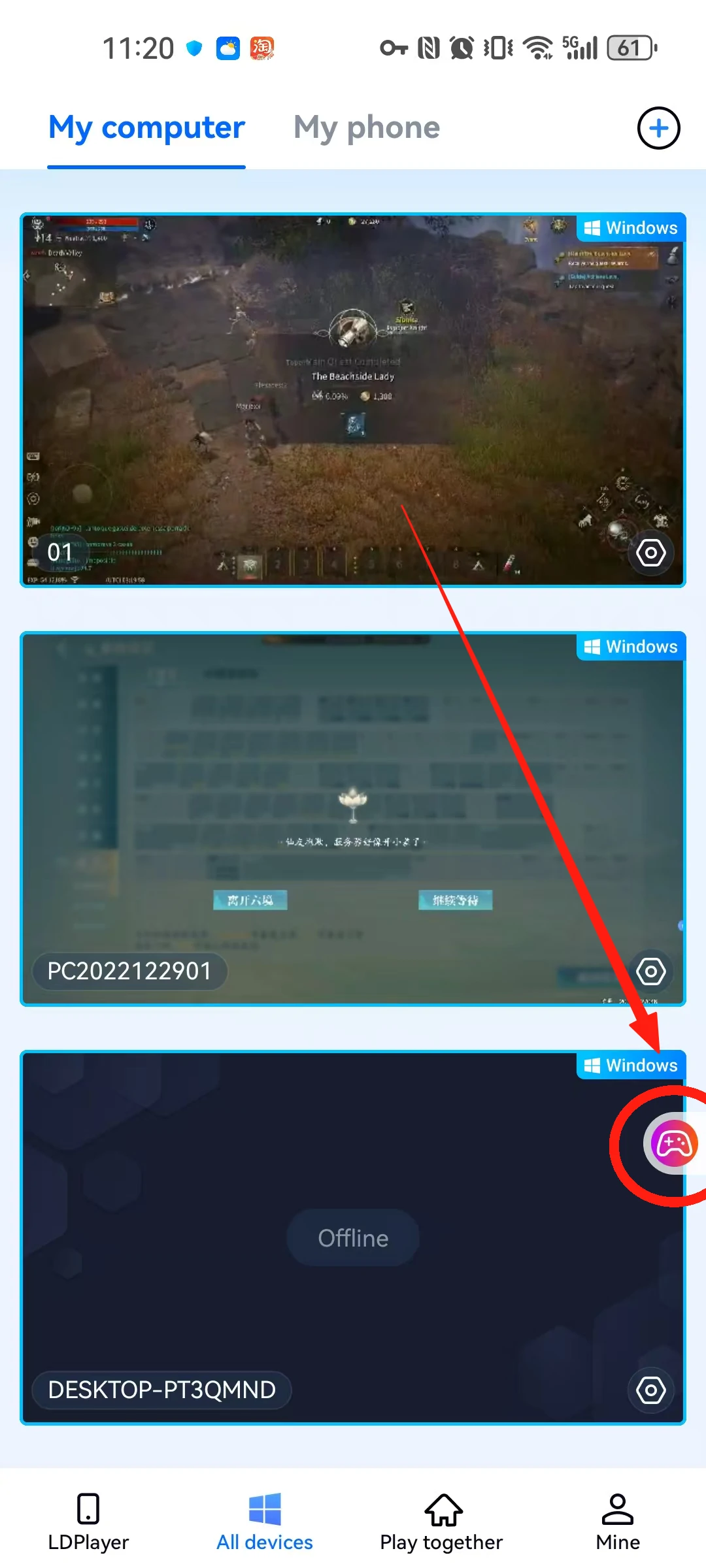
2. Control Mode:
Tap the sidebar and select "60 FPS Gameplay" mode.
Choose between Customize controller or Custom keys for optimal play.
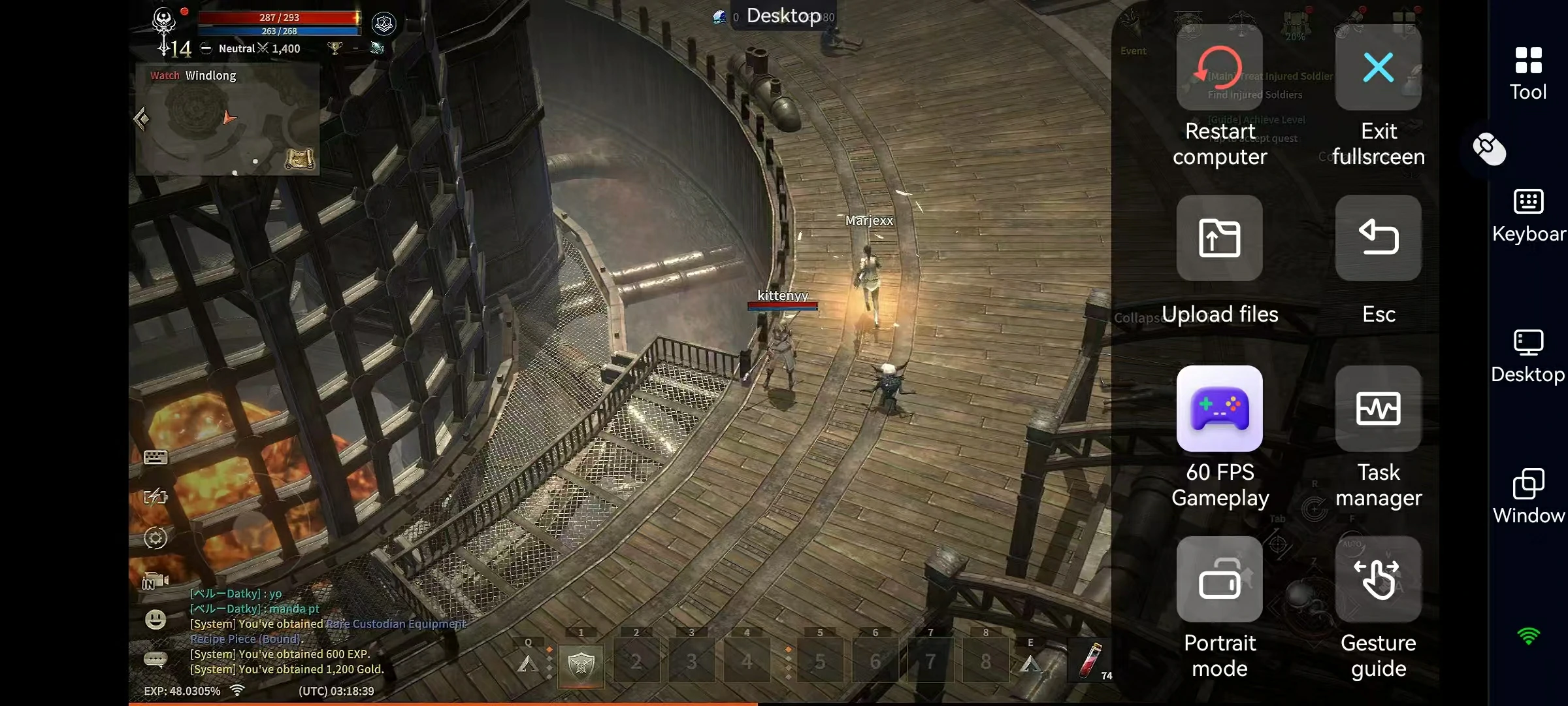
3. Customize Key Layout:
Use preset ROM: Golden Age button mappings or create your own for skills and combos.
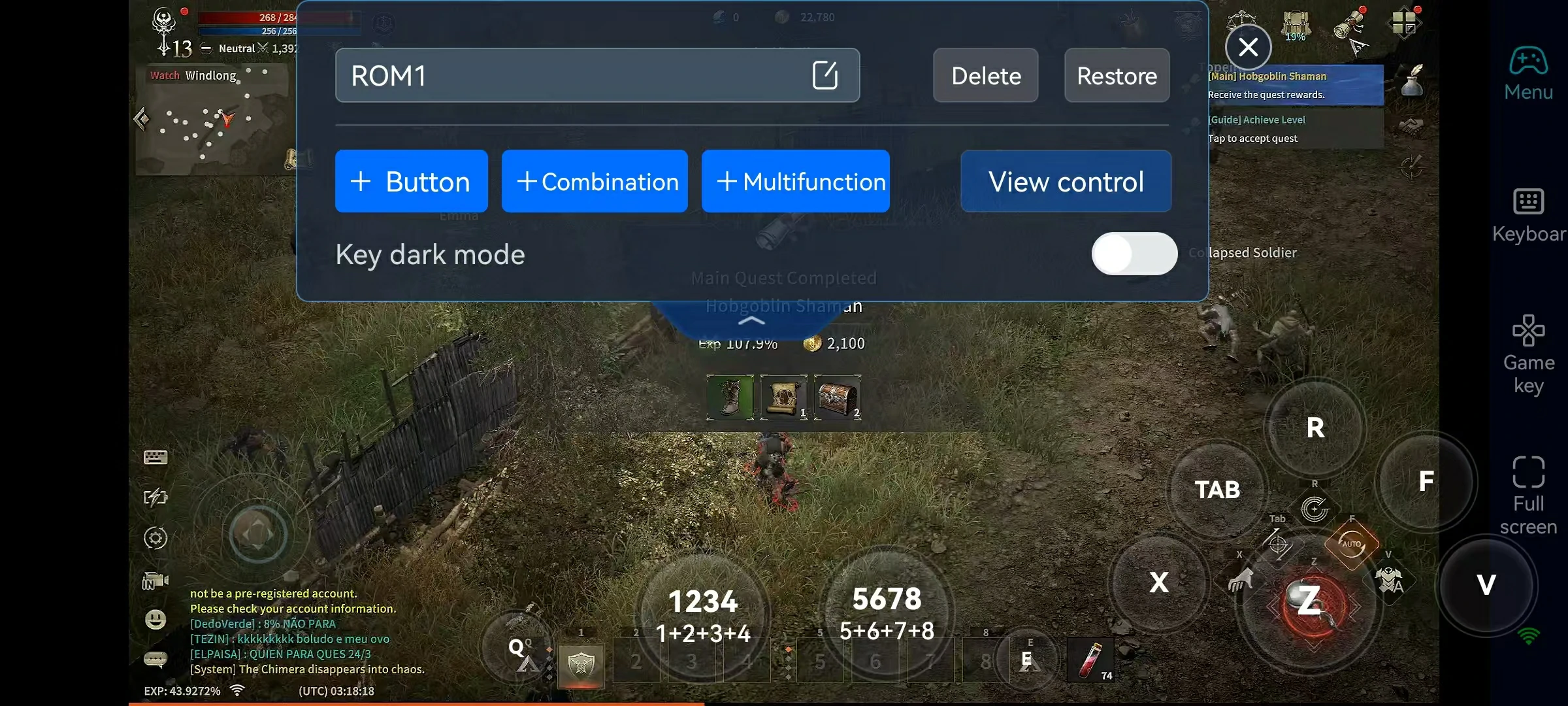
Step 3: Enter the Fray!
Once configured, dominate battles, trade resources, and lead guilds—all from your phone, with zero lag and PC-grade graphics.

Why Use OSLink for ROM: Golden Age?
1. Play Anywhere:
- Farm materials on your commute, then switch to your big PC screen at home.
- Low-latency tech ensures combos execute flawlessly.
2. PC Quality, Mobile Convenience:
- HD textures, armor details, and spell effects rendered perfectly.
- Fully customizable touch controls—execute skills with precision to conquer epic bosses!
3. True Cross-Platform Freedom:
- Sync progress across iOS/Android/tablet/PC instantly.
- Monitor game status and adjust settings remotely.
Break Limits—Rule the Golden Age!
With OSLink, your medieval empire isn’t tied to a desk. Grind resources, trade, or rally allies—whether you’re on the bus or in bed.
Download OSLink now and command ROM: Golden Age from your phone!

