How to Accurately Control LD Player or Computer?
2025-03-27
1. First, on the computer, open the official website: https://www.oslink.io/en, click Windows Download, and download the PC version of LD Player and OSLink.

2. After installing the PC version of LD Player and OSLink, double-click the OSLink icon on the desktop or click [Mobile Control] in the upper left corner of LD Player, and then log in to OSLink.

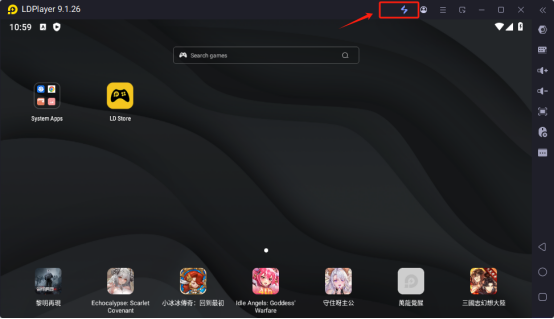
When logging in on the PC, you also need to download the APP on the mobile phone. You need to log in to the same account on the PC and APP to complete the connection.
How to download OSLink APP:
1. Search [OSLink] in the mobile application market, or download the apk from the official website https://www.oslink.io/en
(ios users can search [OSLink] in the App Store)
2. After downloading and installing OSLink on your mobile phone, log in to the same account as the PC and complete the connection.


You can accurately operate LD Player by clicking on it from the small screen. Slide to the last one, which is the computer desktop. Click on it and you can remotely control the computer with your mobile phone.

